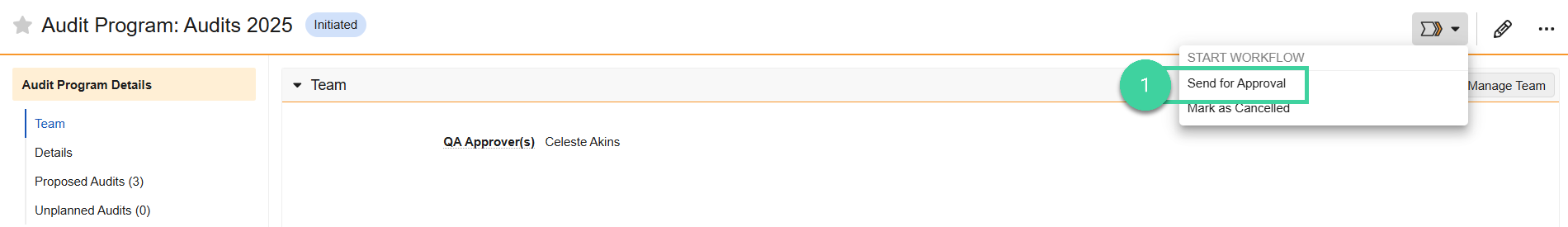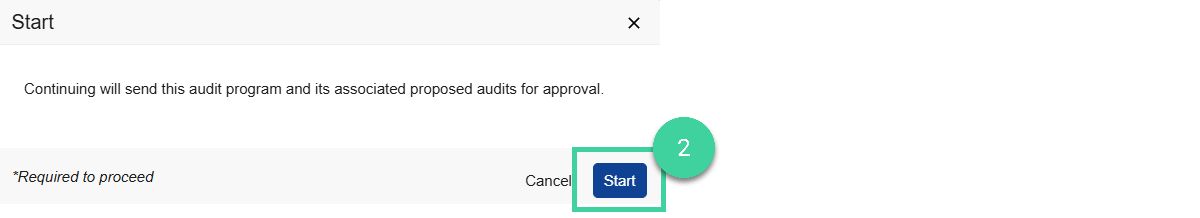Who can complete this task?
- Veeva Quality Basics users with QMS Creation Permission for Audits
Once you have planned out your audit program, added the proposed audits for the specified time range, and added the team to each proposed audit, the audit program will need to be approved.
To send an audit program for approval: