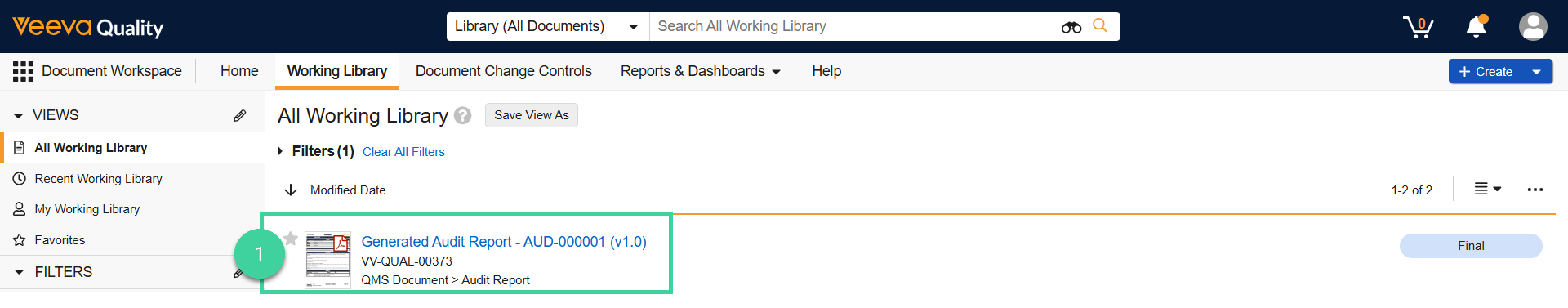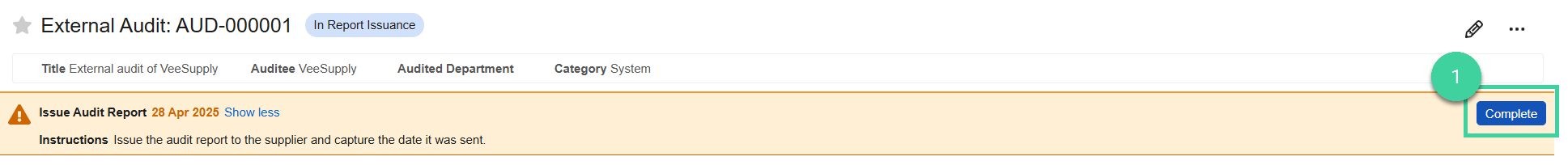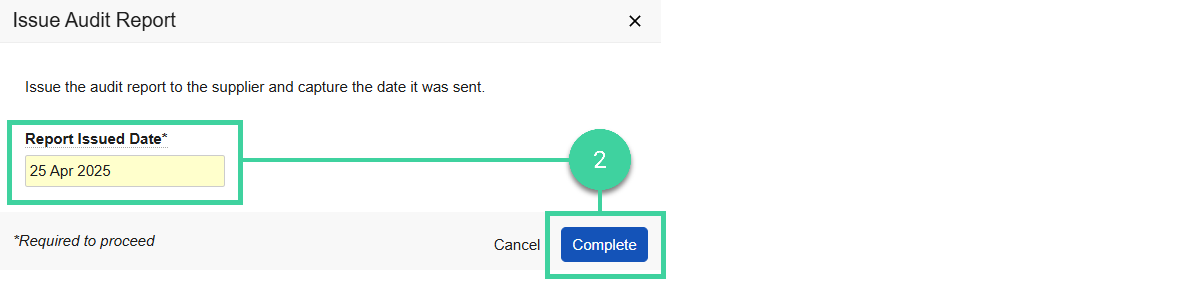Who can complete this task?
- Veeva Quality Basics Audit Owner
This work instruction applies to external audits only.
After the audit report is approved, the next step is to issue the report to the supplier. (This step is skipped for internal audits.)
View the Generated Audit Report
To view the generated audit report:
-
Navigate to Document Workspace > Working Library and open the Generated Audit Report that was created and added to your library automatically. You can email this report to the supplier.
Complete the Issue Audit Report Task
To complete the Issue Audit Report task: