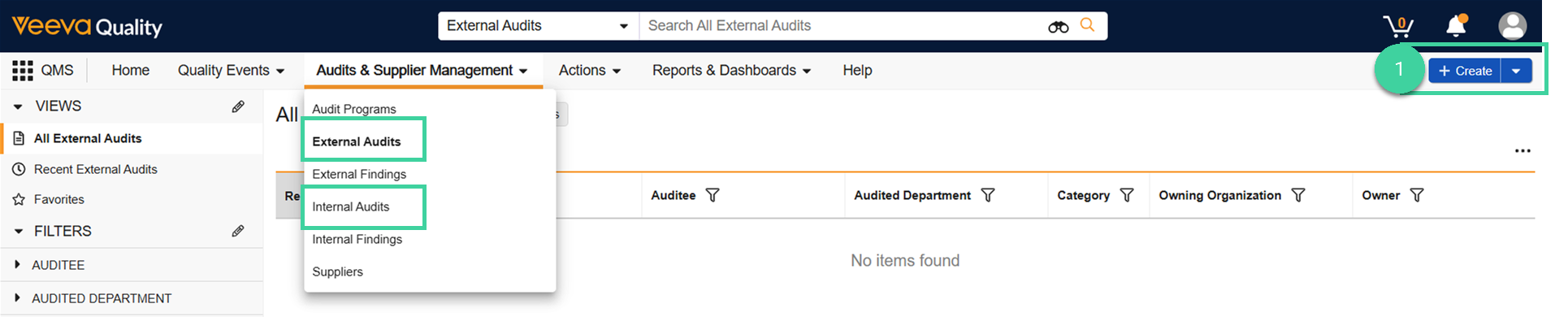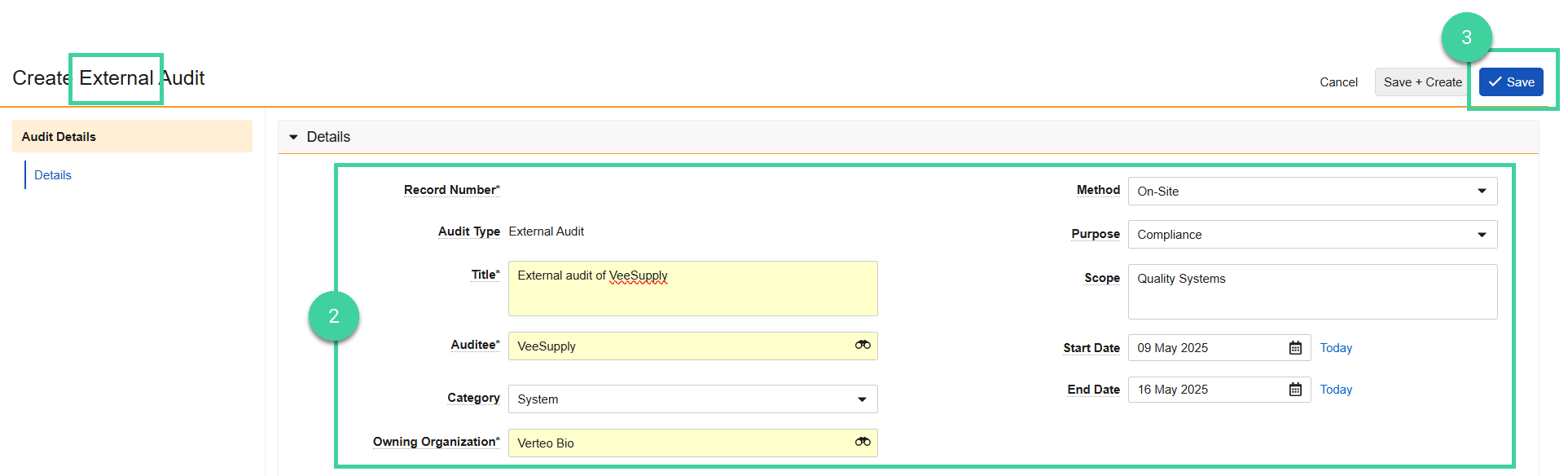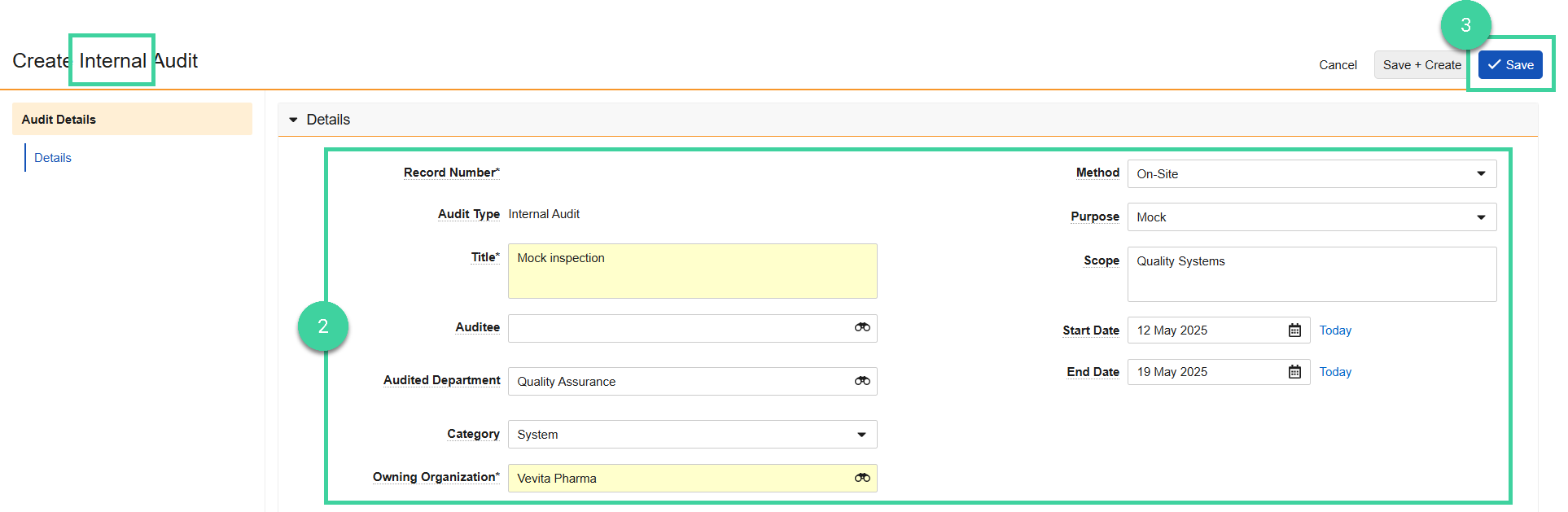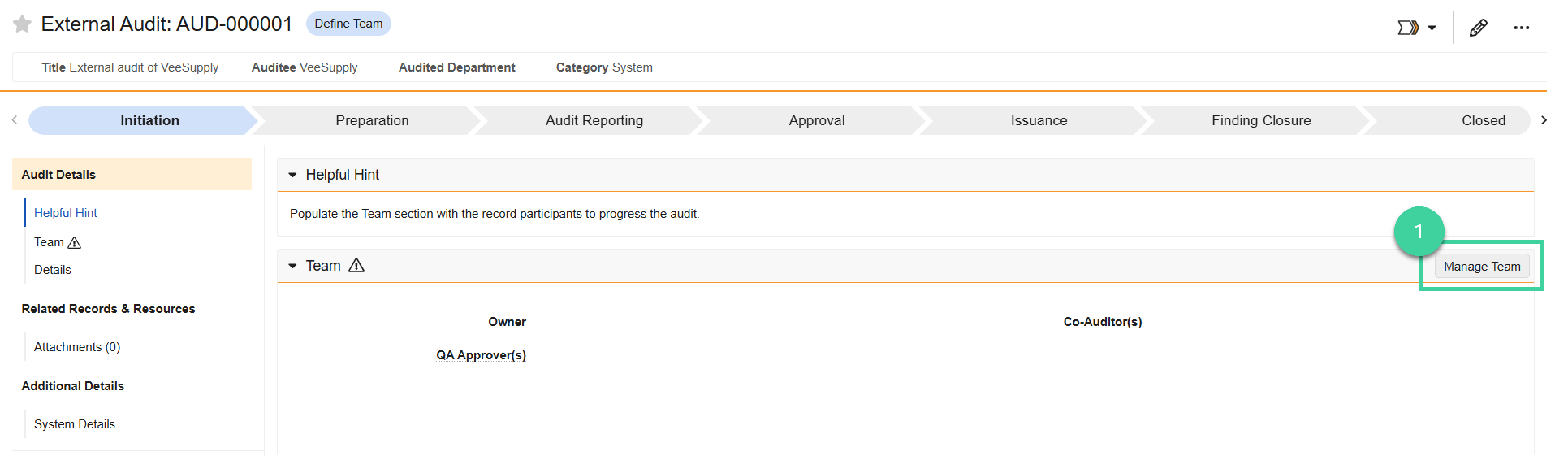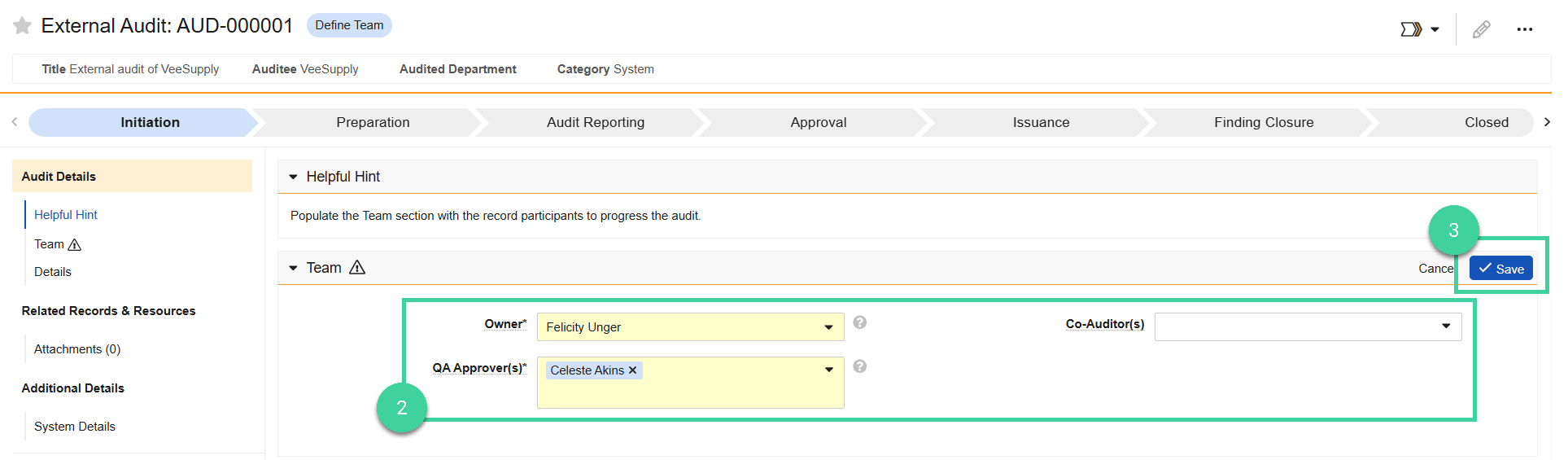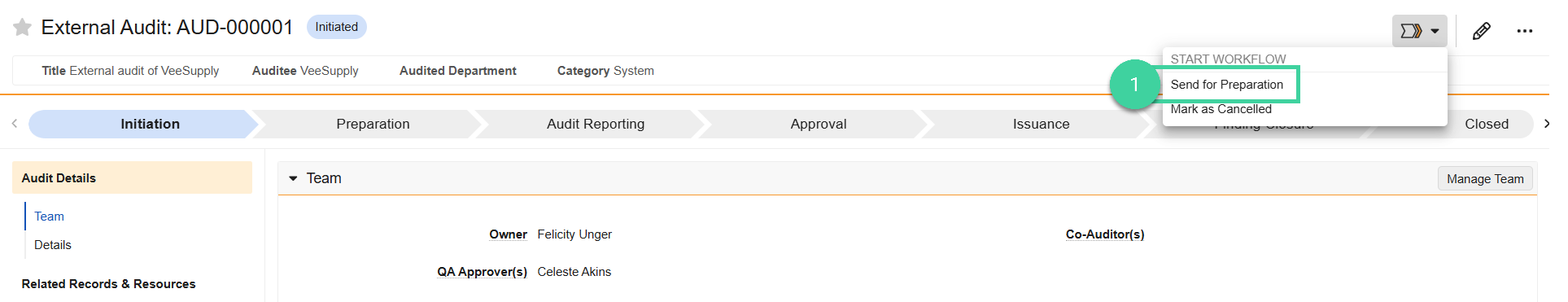- Veeva Quality Basics users with QMS Creation Permission for Audits
This work instruction applies to audits created outside of an audit program.
To create an external or internal audit:
-
Navigate to QMS > Audits & Supplier Management > External Audits or Internal Audits and click Create.
-
Fill out all required fields. Note the following.
-
Auditee: For external audits, this is the supplier being audited.
-
Audited Department: Only displays for internal audits. For internal audits, you need to provide either the Auditee or Audited Department.
-
Owning Organization: Can either be your organization (in house audits) or another supplier (outsourced audits).
-
Planned Start Date: When part of an audit program, audits will be created automatically 14 days prior to the planned start date.
-
-
Click Save.
Define Team
-
Navigate to the Audit and click Manage Team.
-
Specify an Audit Owner, one or more QA Approver(s), and optionally, one or more Co-Auditor(s). Co-auditors are users who may also contribute to the audit report.
-
Click Save.
Send for Preparation (In-House Audits Only)
When you’re ready, you can start the audit workflow. If the audit is being conducted in-house, it will be sent for preparation.
To send an audit for preparation: