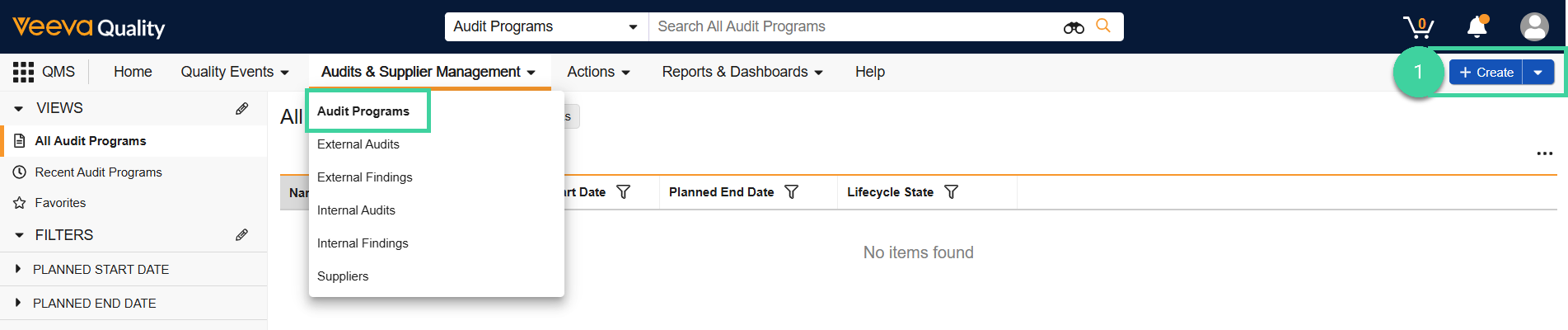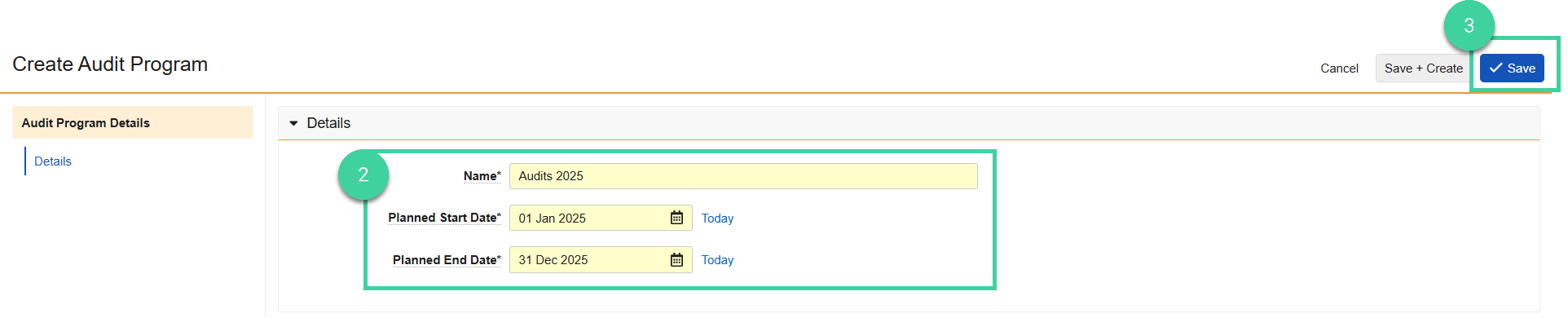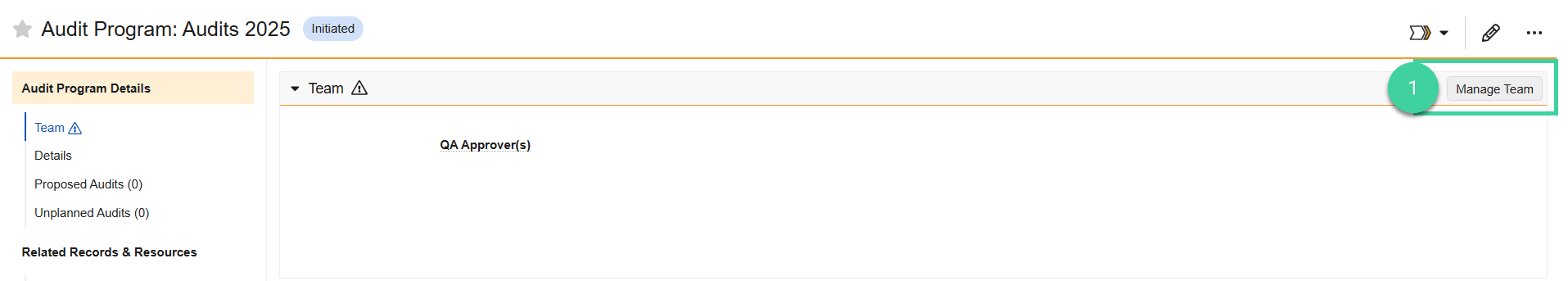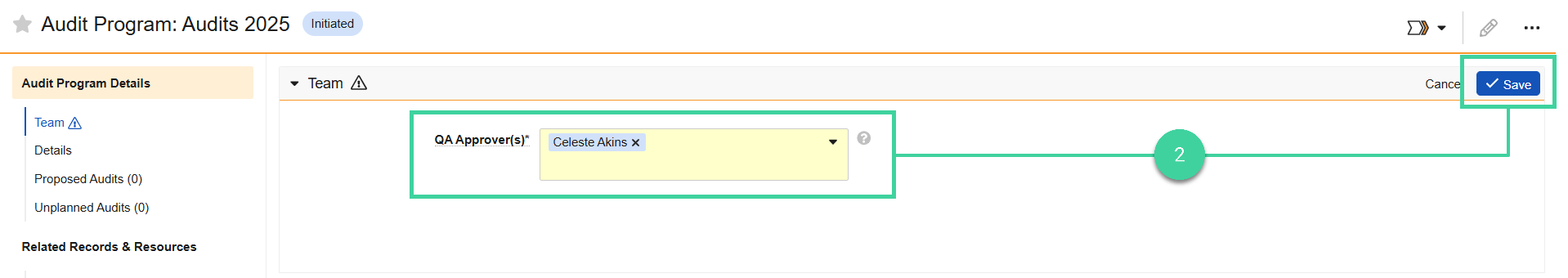Who can complete this task?
- Veeva Quality Basics users with QMS Creation Permission for Audits
In Veeva Quality Basics: QMS you can create and manage audit programs, which are a schedule of audits to happen over a period of time, such as a year or a quarter.
To create an audit program:
-
Navigate to QMS > Audits & Supplier Management > Audit Programs and click Create.
-
Provide a Name for the audit program, as well as the Planned Start and End Date.
-
Click Save.
Define Team
Once you have planned out your audit program, added the proposed audits for the specified time range, and added the team to each proposed audit, the audit program will need to be approved. You can assign the QA Approver(s) for the Audit Program at any time prior to sending it for approval.