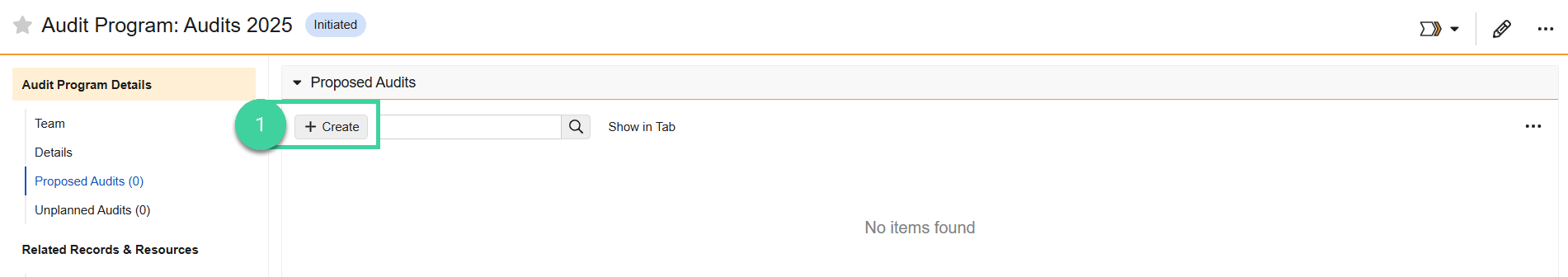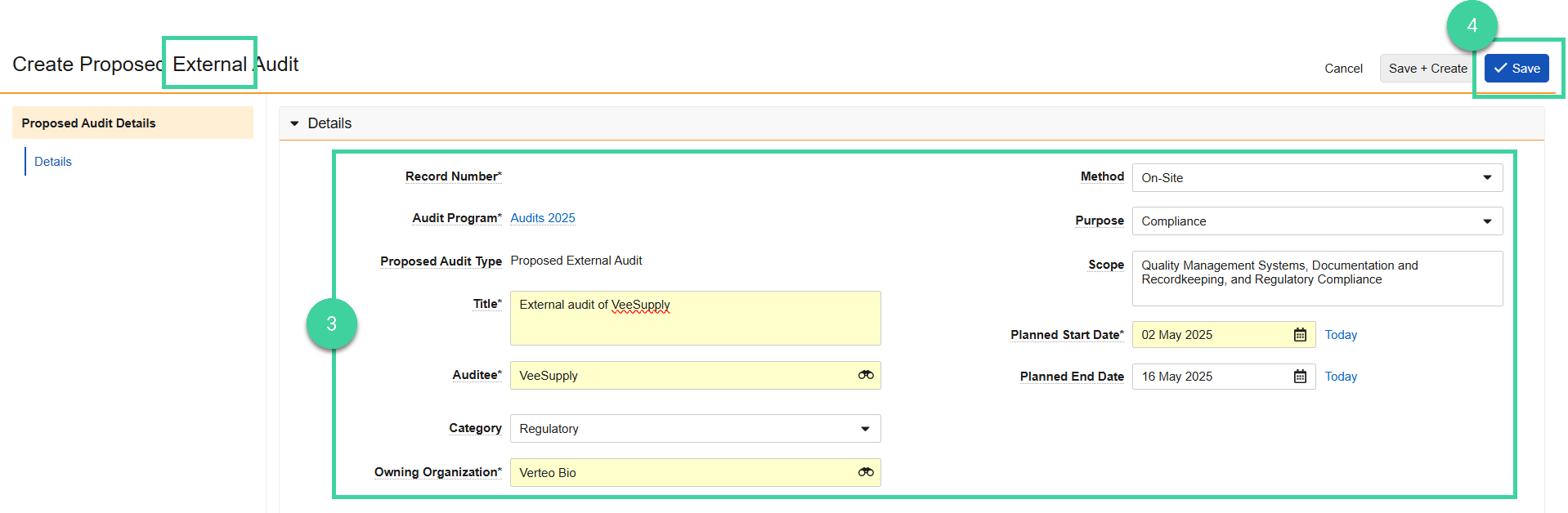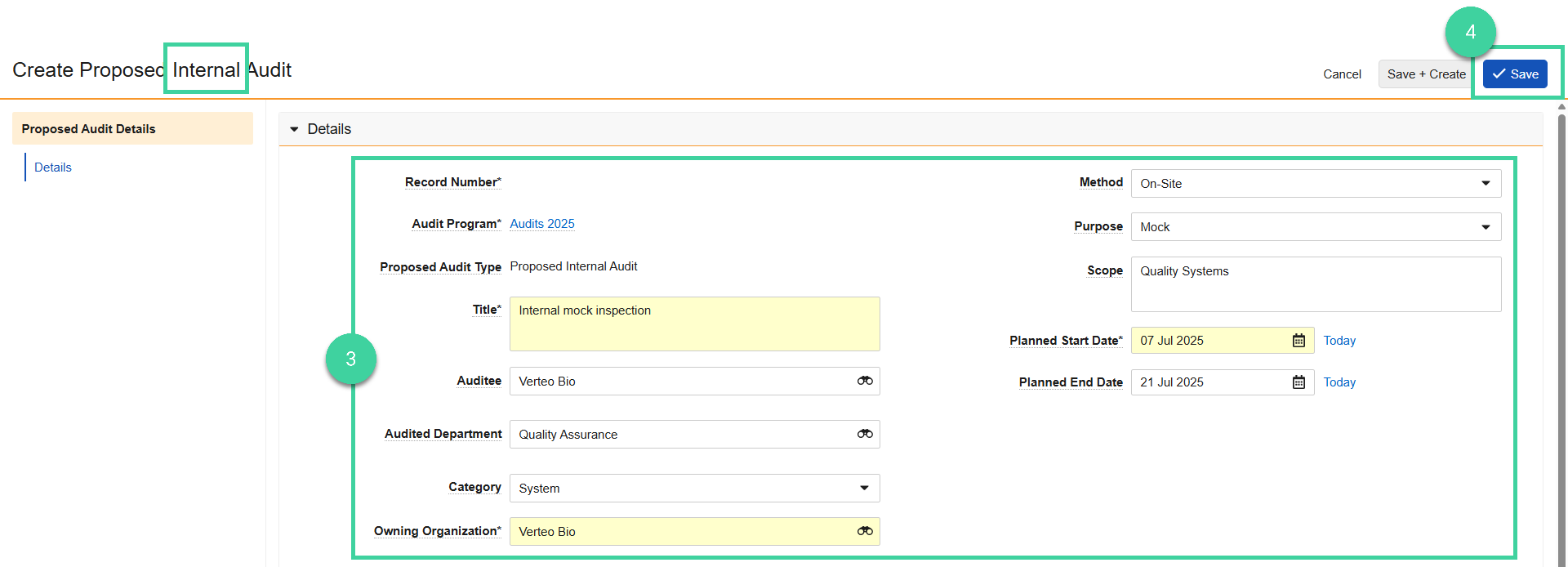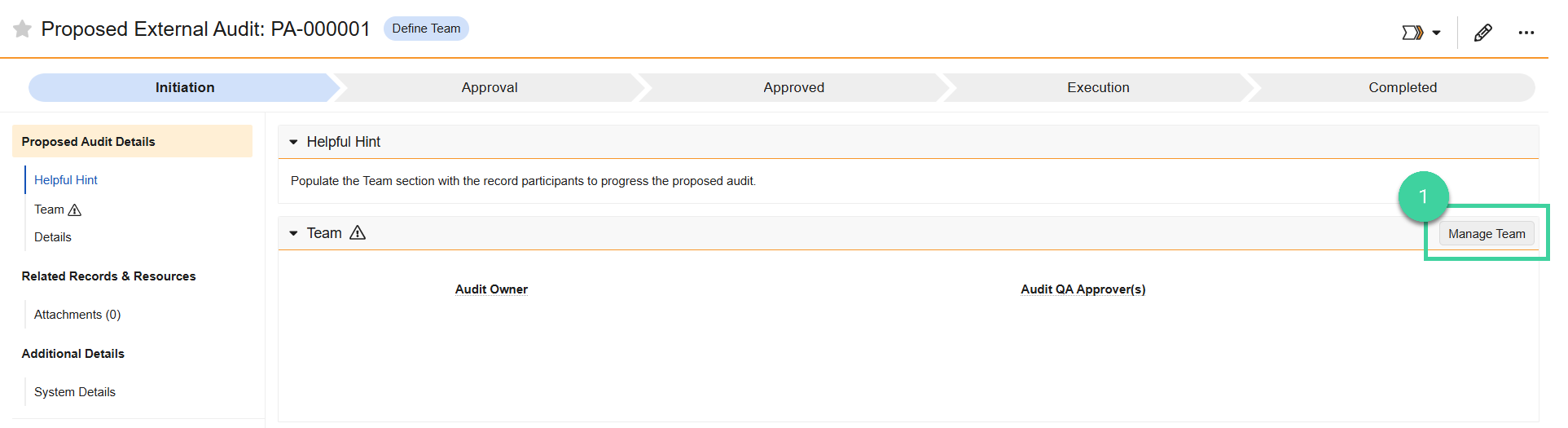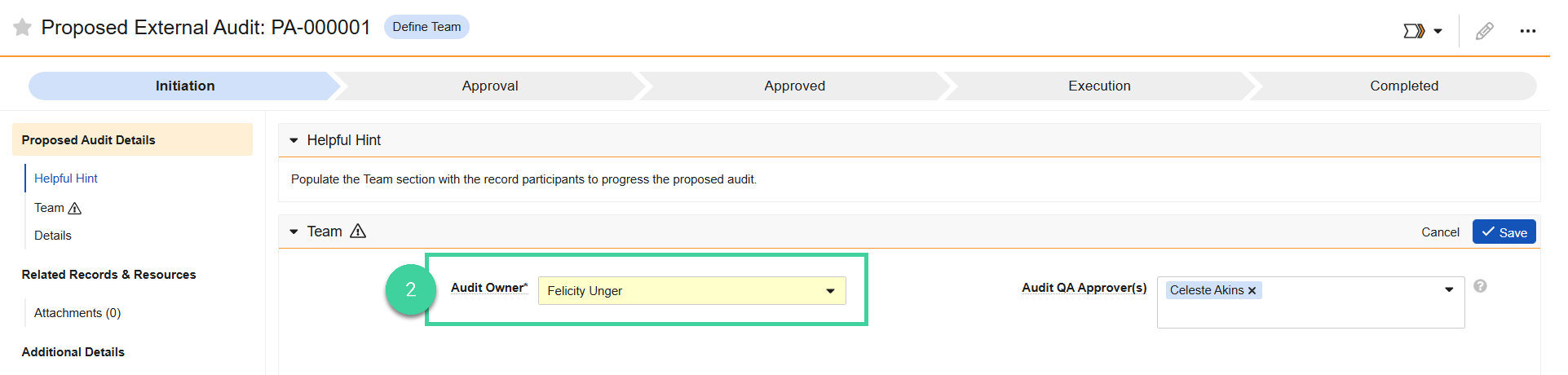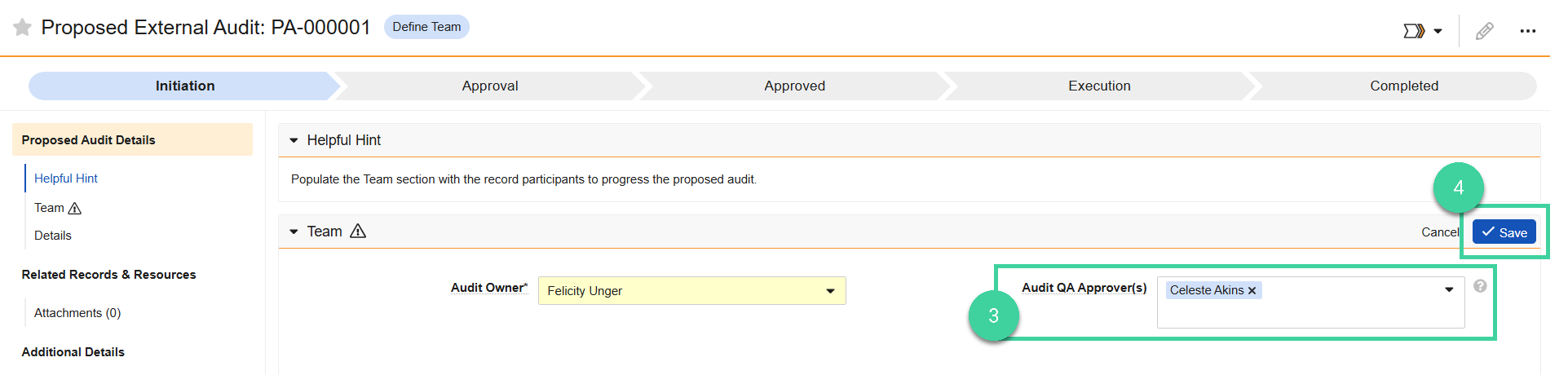- Veeva Quality Basics users with QMS Creation Permission for Audits
When you create an audit program, you define the proposed external and internal audits that are planned during that time period. A benefit of using audit programs is that audits will be automatically generated for you on the specified dates.
To create a proposed audit:
-
Navigate to the Audit Program, open the Proposed Audits section and click Create.
-
Specify if you want to create a Proposed External Audit or Proposed Internal Audit and click Continue.
-
Fill out all required fields. Note the following.
-
Auditee: For external audits, this is the supplier being audited.
-
Audited Department: Only displays for internal proposed audits. For internal audits, you need to provide either the Auditee or Audited Department.
-
Owning Organization: Can either be your organization (in house audits) or another supplier (outsourced audits).
-
Planned Start Date: When part of an audit program, audits will be created automatically 14 days prior to the planned start date.
-
-
Click Save.