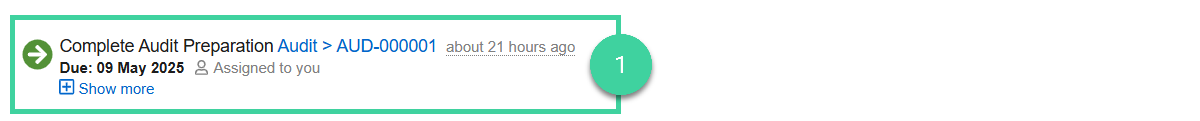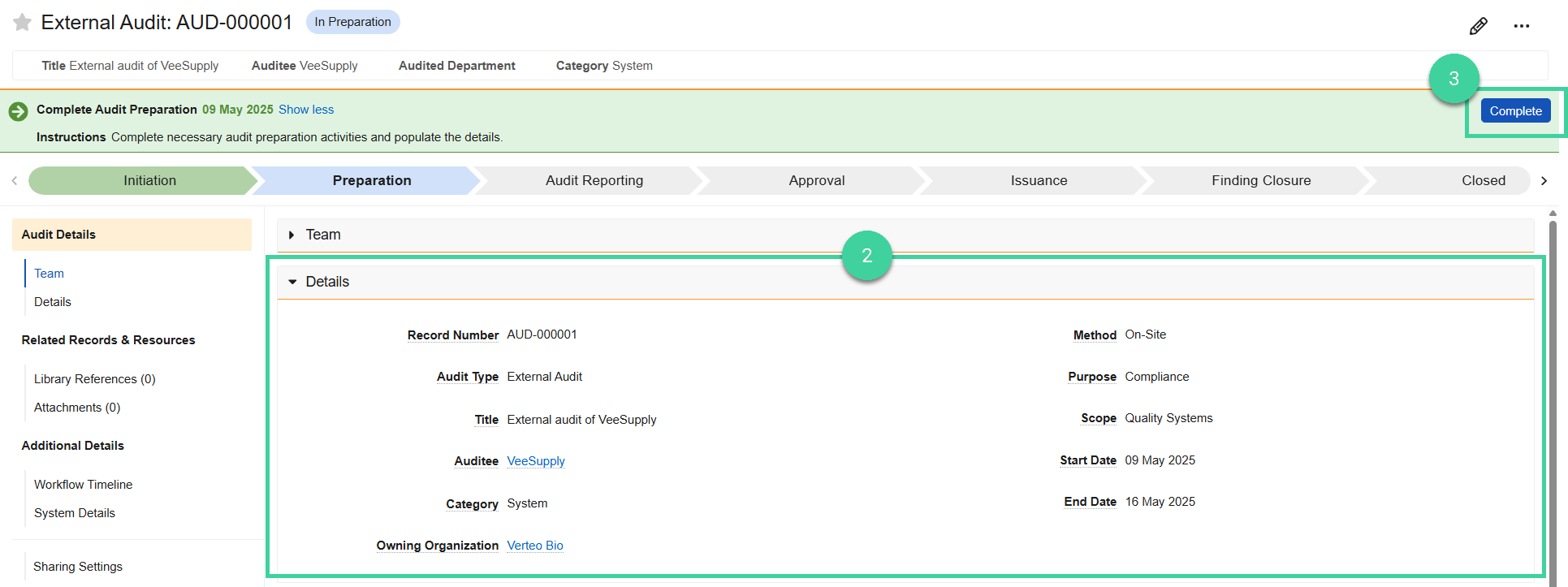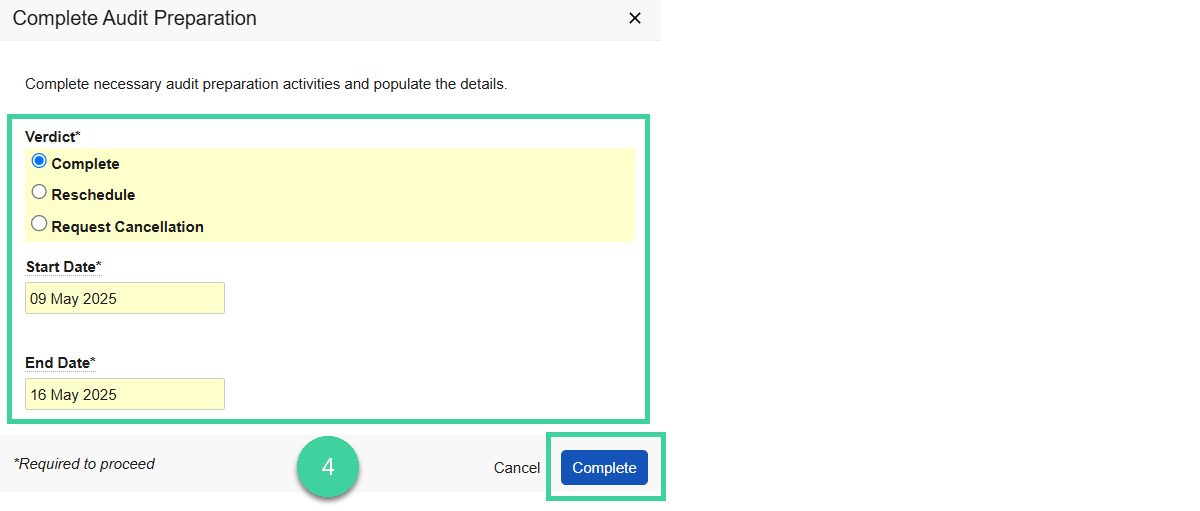Who can complete this task?
- Veeva Quality Basics Audit Owner
When an audit is moved to In Preparation, the Audit Owner will receive a task to complete audit preparation.
To complete audit preparation:
-
Open the Complete Audit Preparation task.
-
Make sure the audit details are filled out and correct.
-
Click Complete.
-
Select a verdict, fill out any other required fields, and click Complete.
-
Complete: Confirm the Start and End Date.
-
Reschedule: Enter a new Start and End Date.
-
Request Cancellation: If you want to cancel an audit after it has been initiated, you can request cancellation and provide a reason. The request will need to be approved.
-