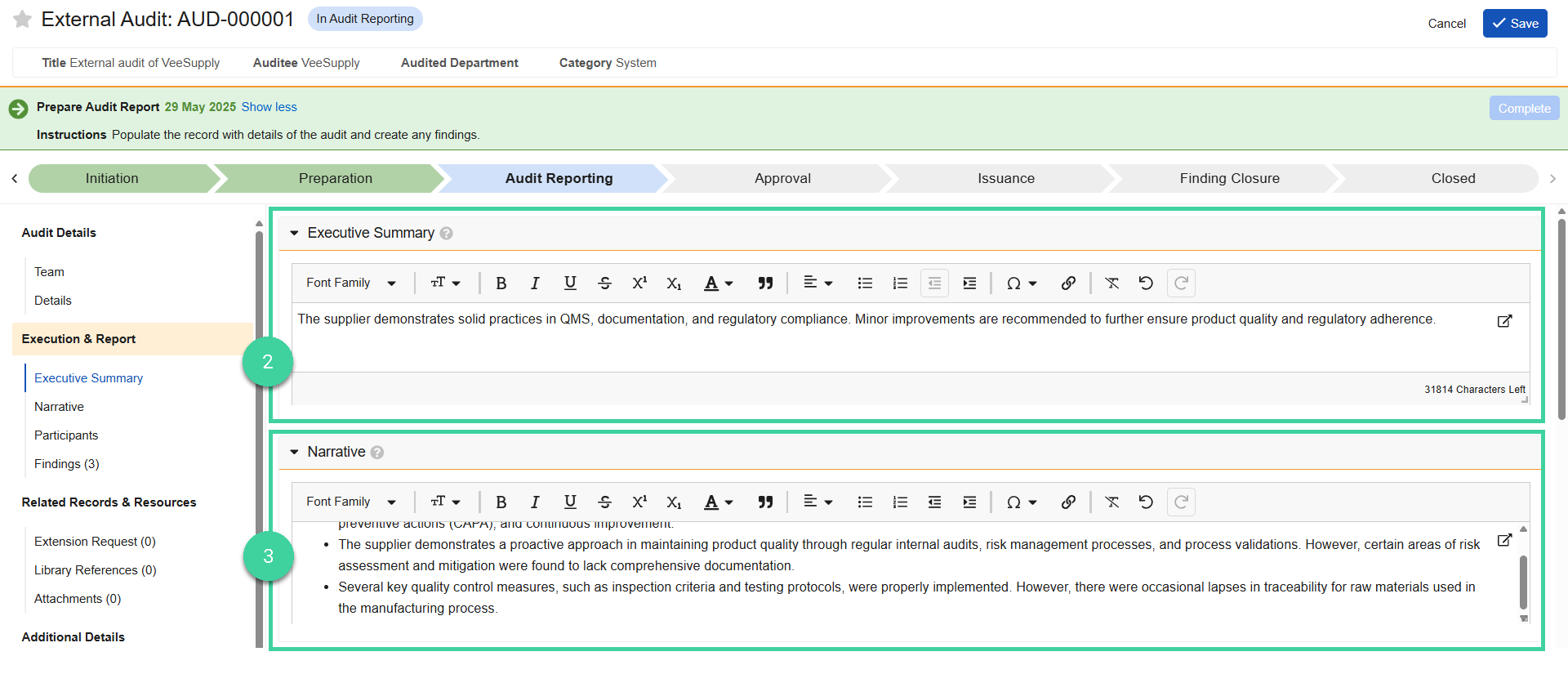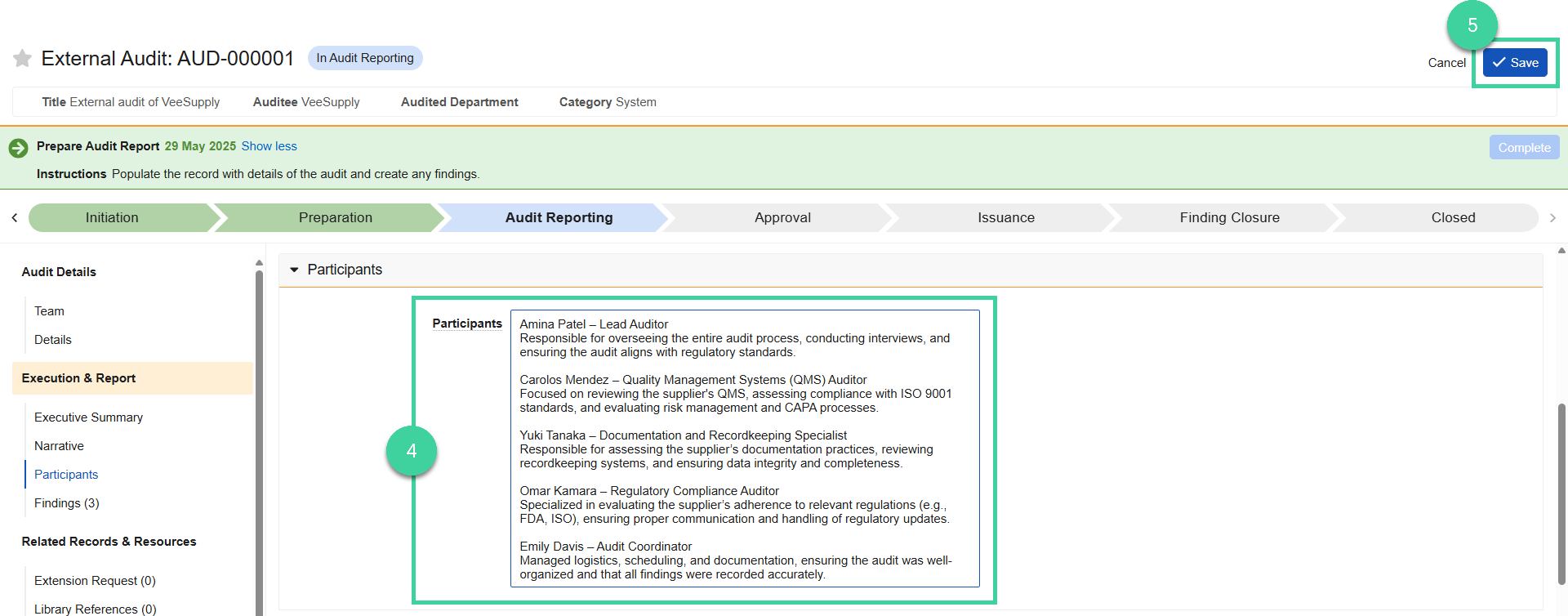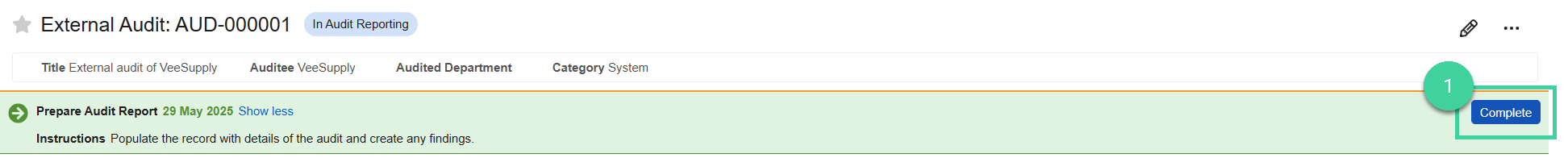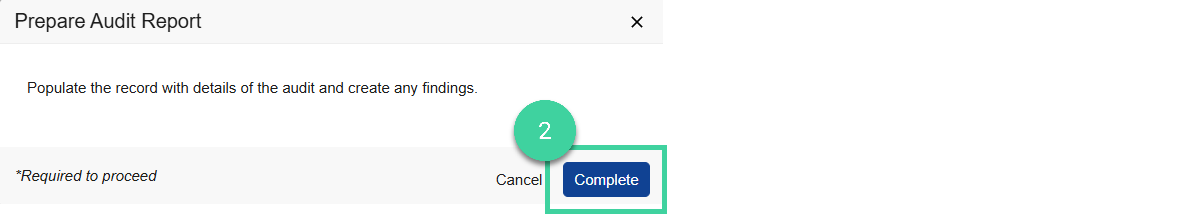Who can complete this task?
- Veeva Quality Basics Audit Owner
Before you can complete the Prepare Audit Report task, you need to provide the Executive Summary, Narrative, and Participants.
To complete an audit report:
-
Navigate to the audit and click Edit (pencil icon).
-
Open the Executive Summary section and add a concise overview of key findings, risks, and recommendations. The Executive Summary prints on the audit report.
-
Open the Narrative section and provide the full details of what was done during the audit. The Narrative does not print on the audit report.
-
Open the Participants section and record all internal and external audit participants and their roles.
-
Click Save.
Complete the Prepare Audit Report Task
To complete the Prepare Audit Report task: