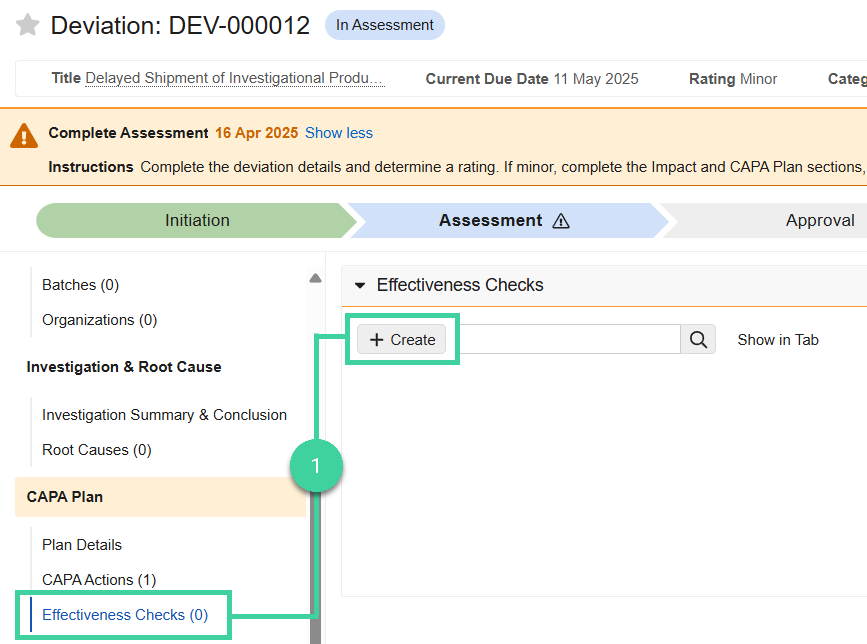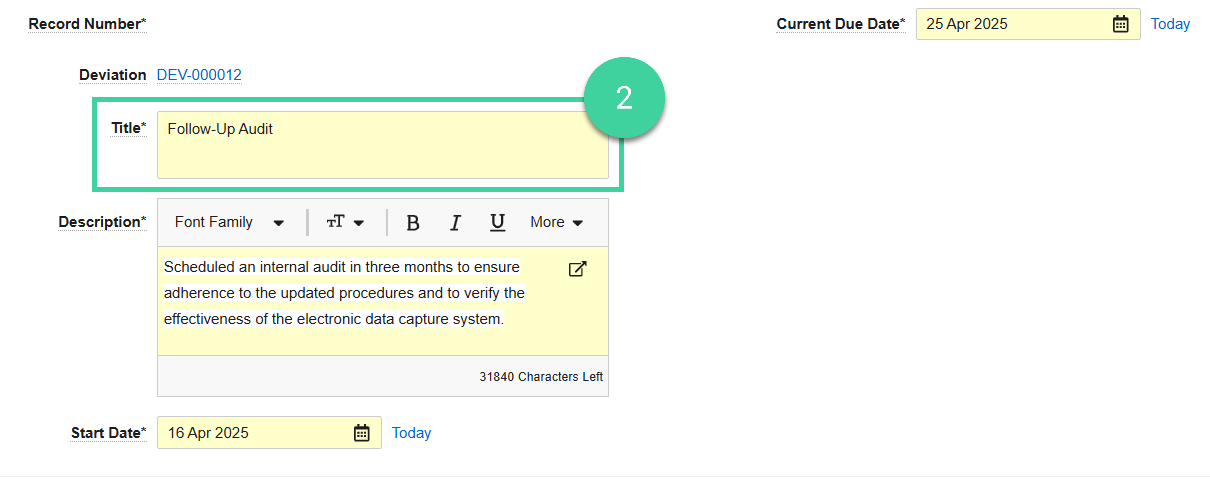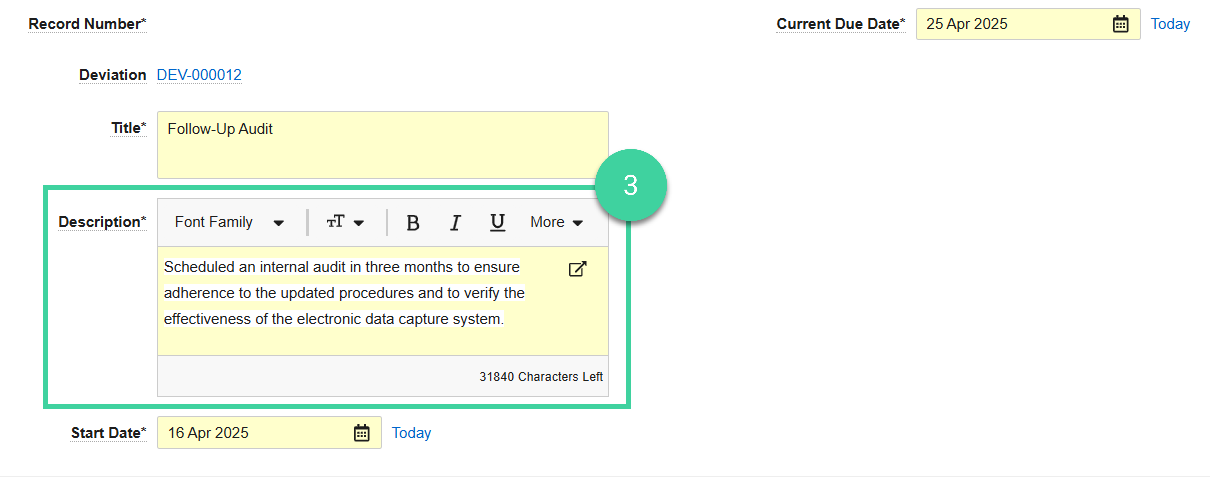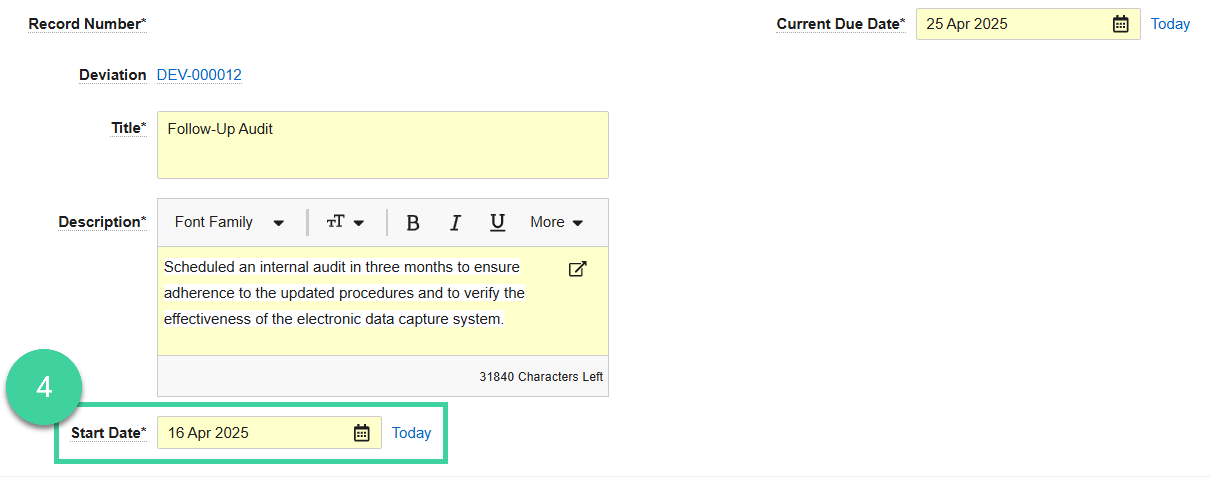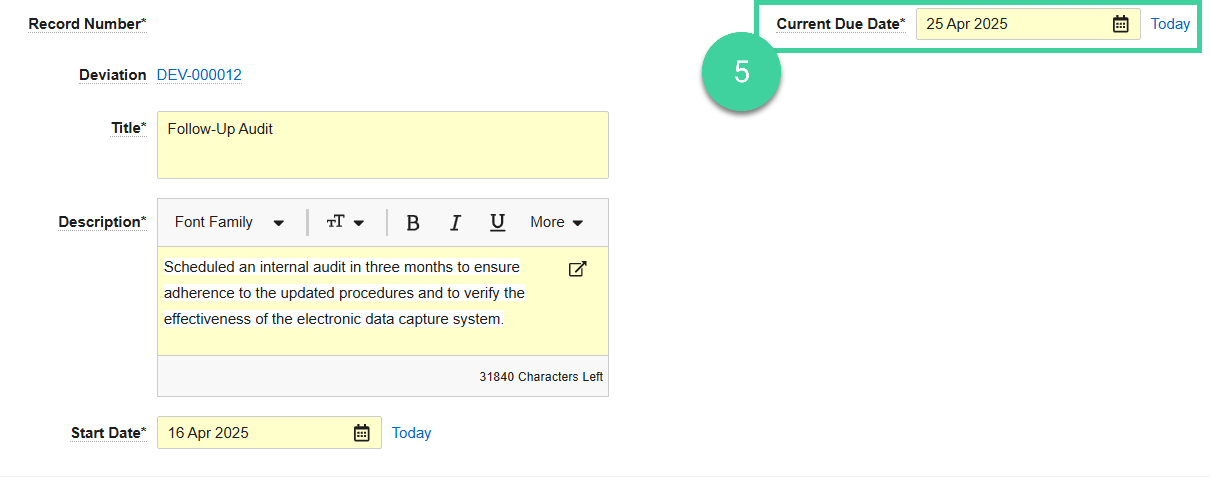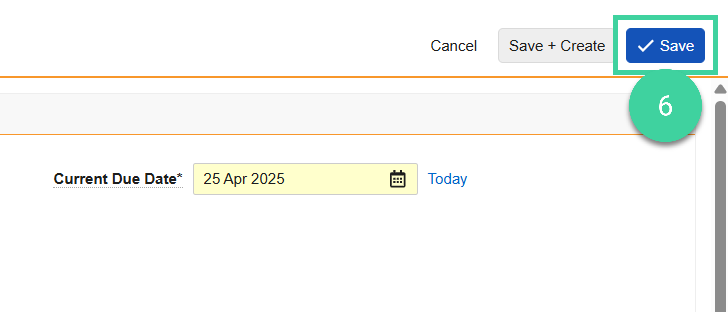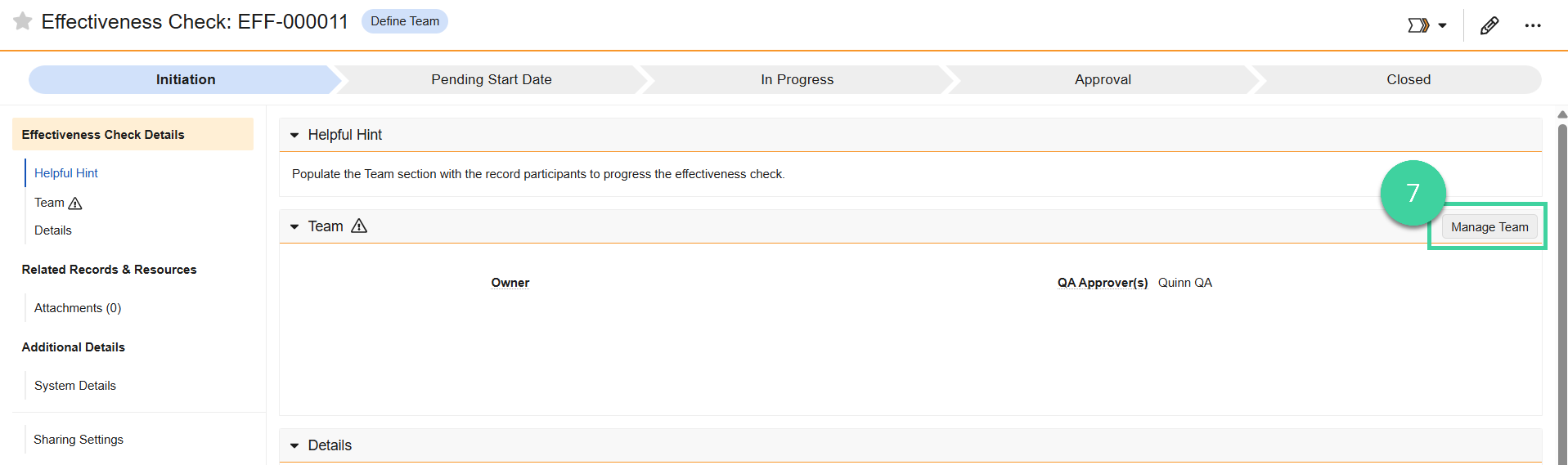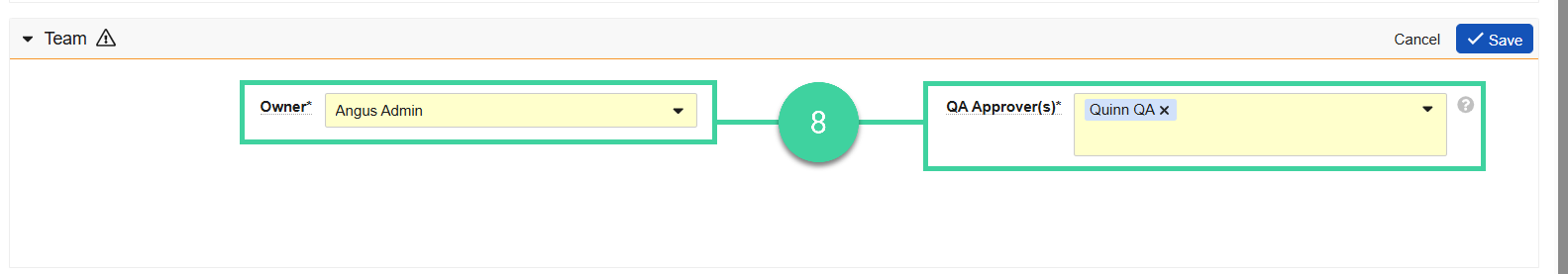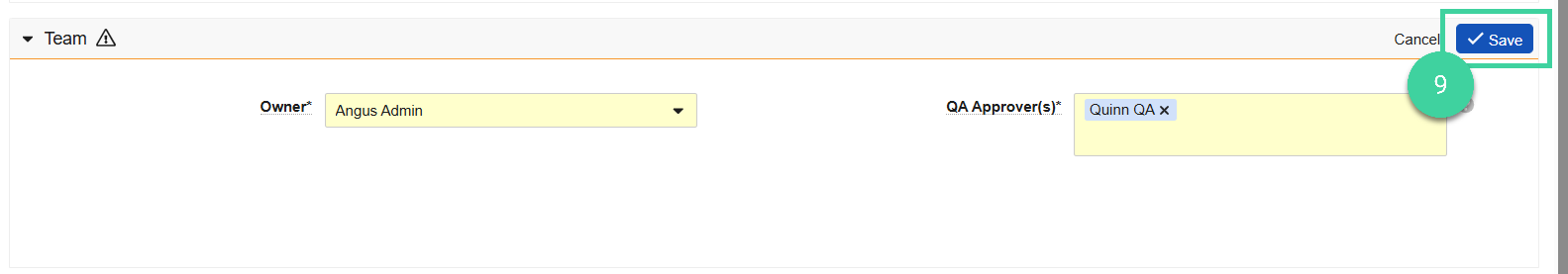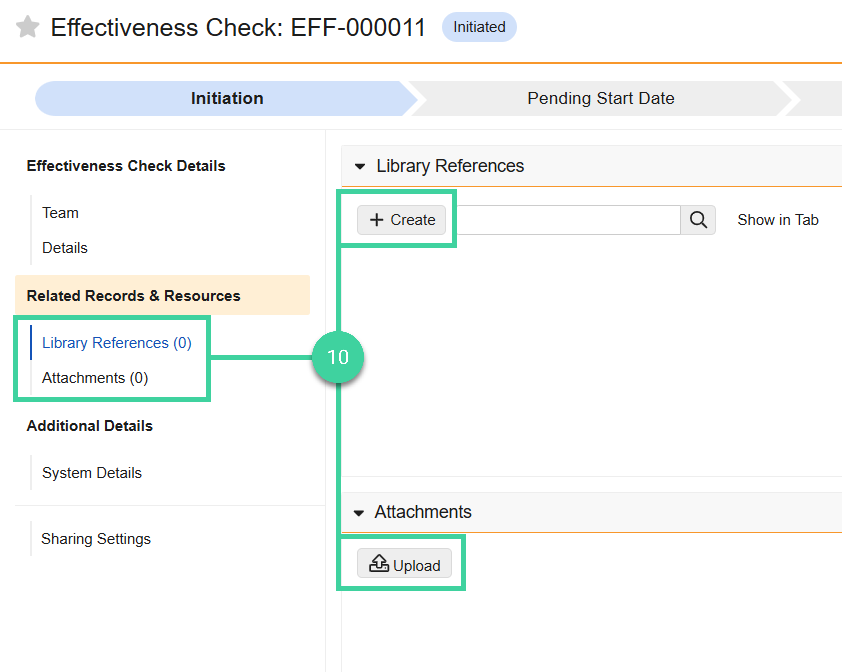- Veeva Quality Basics: Deviation Owner
Effectiveness Checks allow you to monitor the effectiveness of a change after it is implemented. In the case of a Deviation, an Effectiveness Check evaluates the effectiveness of the CAPA plan.
To create an Effectiveness Check:
-
In the Change Control or Deviation record, click Effectiveness Checks, then click Create.
-
Enter the Title of the Effectiveness Check.
-
Enter a Description of the activities required to check for effectiveness of the executed plan.
-
Enter the Start Date on which Vault will automatically initiate the Complete Effectiveness Check task. We recommend entering a Start Date later than the Change Control or Deviation Current Due Date, because Effectiveness Checks are completed after the associated Change Control or Deviation is closed.
-
Enter the Current Due Date, which is the date the Effectiveness Check must be completed and approved.
-
Click Save to save the record and open the Effectiveness Check page.
-
In the Team section, click Manage Team.
-
Select the Owner responsible for completing the effectiveness check and one or more QA Approvers responsible for approving the effectiveness check completion. A QA Approver cannot be the same user as the Owner. Vault defaults the QA approver(s) to those already on the Deviation team.
-
Click Save to save the selected team members. Vault updates the Effectiveness Check status to Initiated.
-
Optional: Add Library References or Attachments as needed.