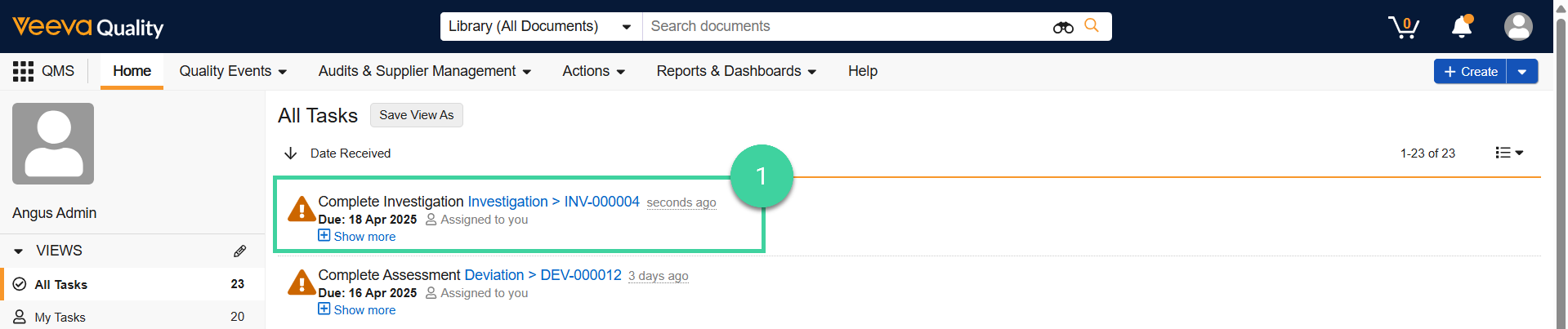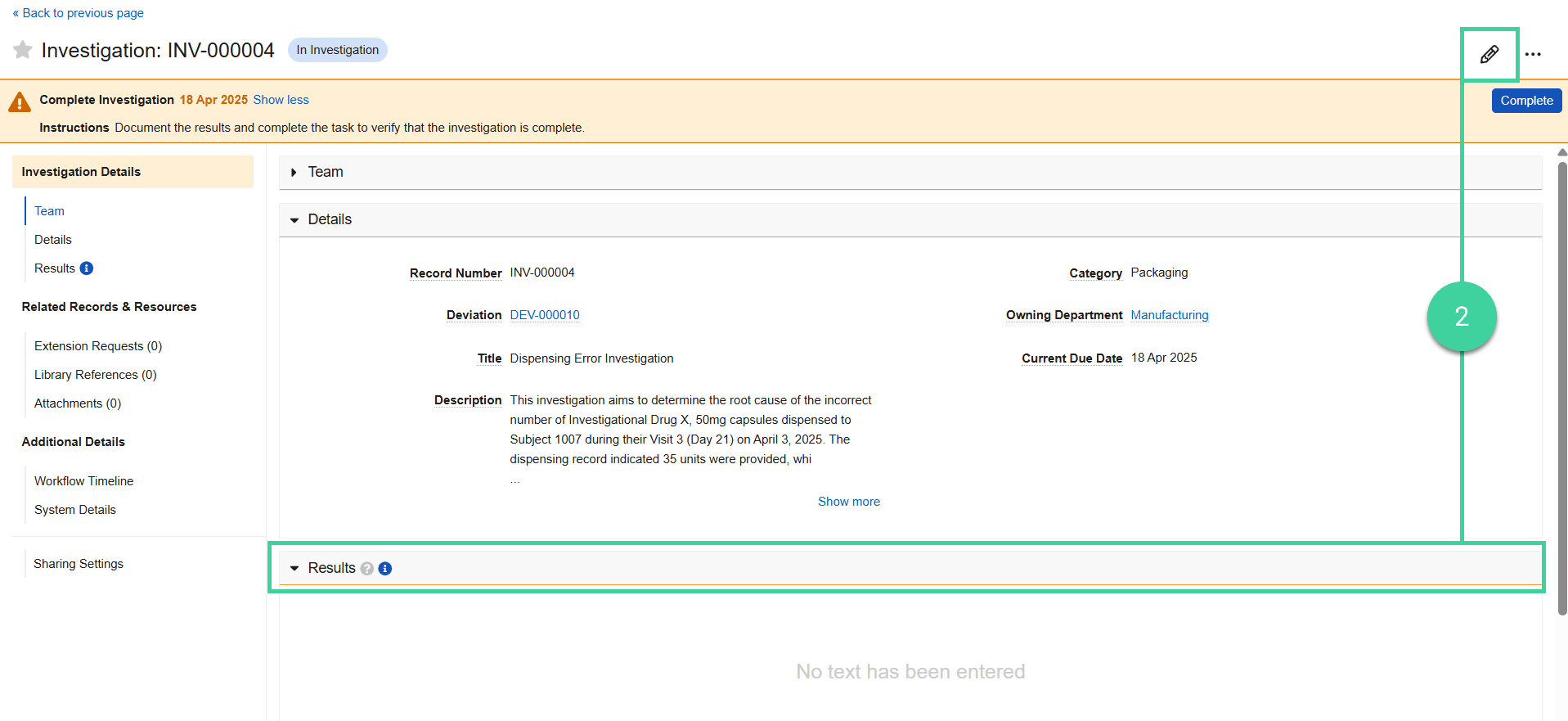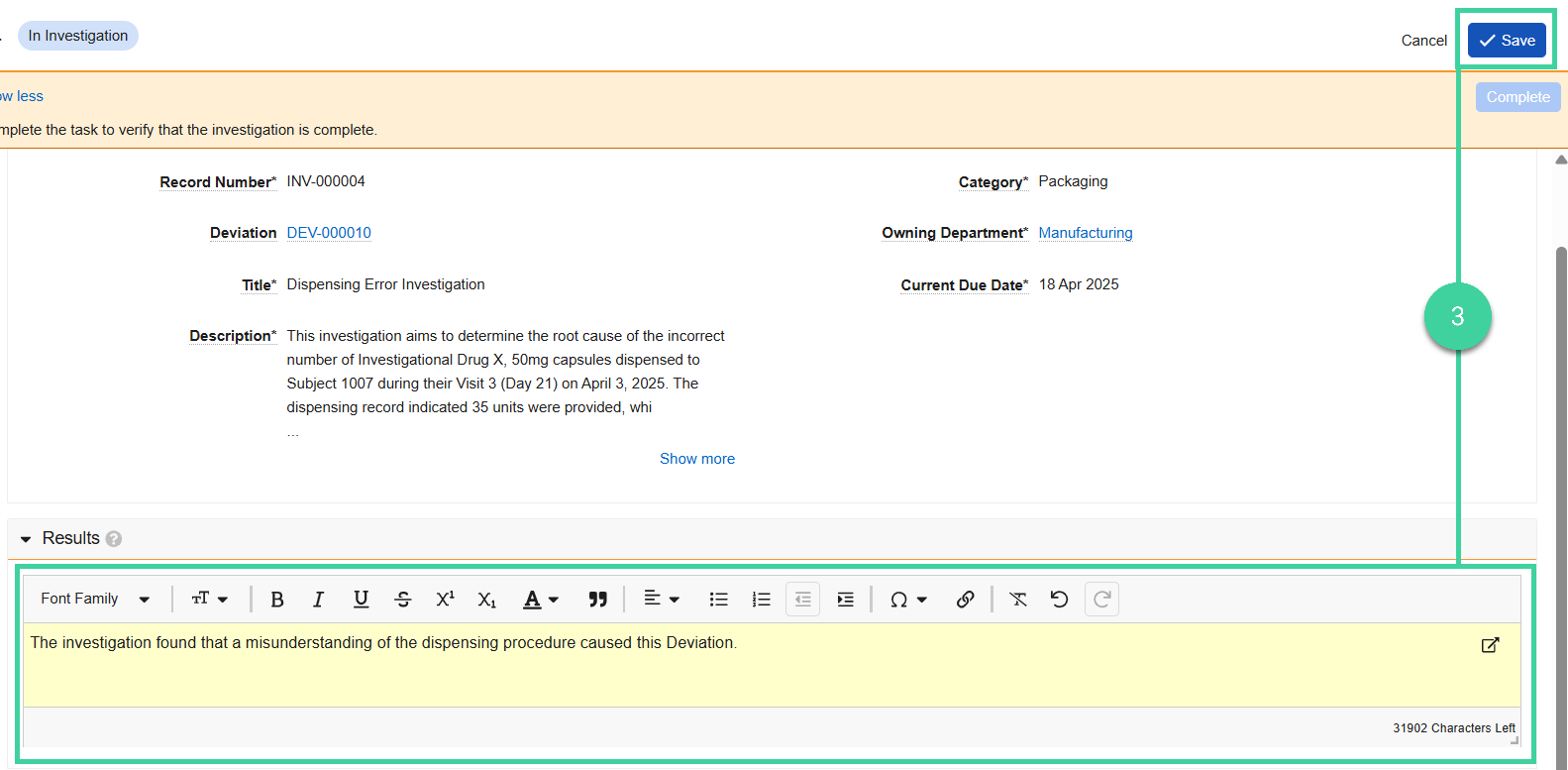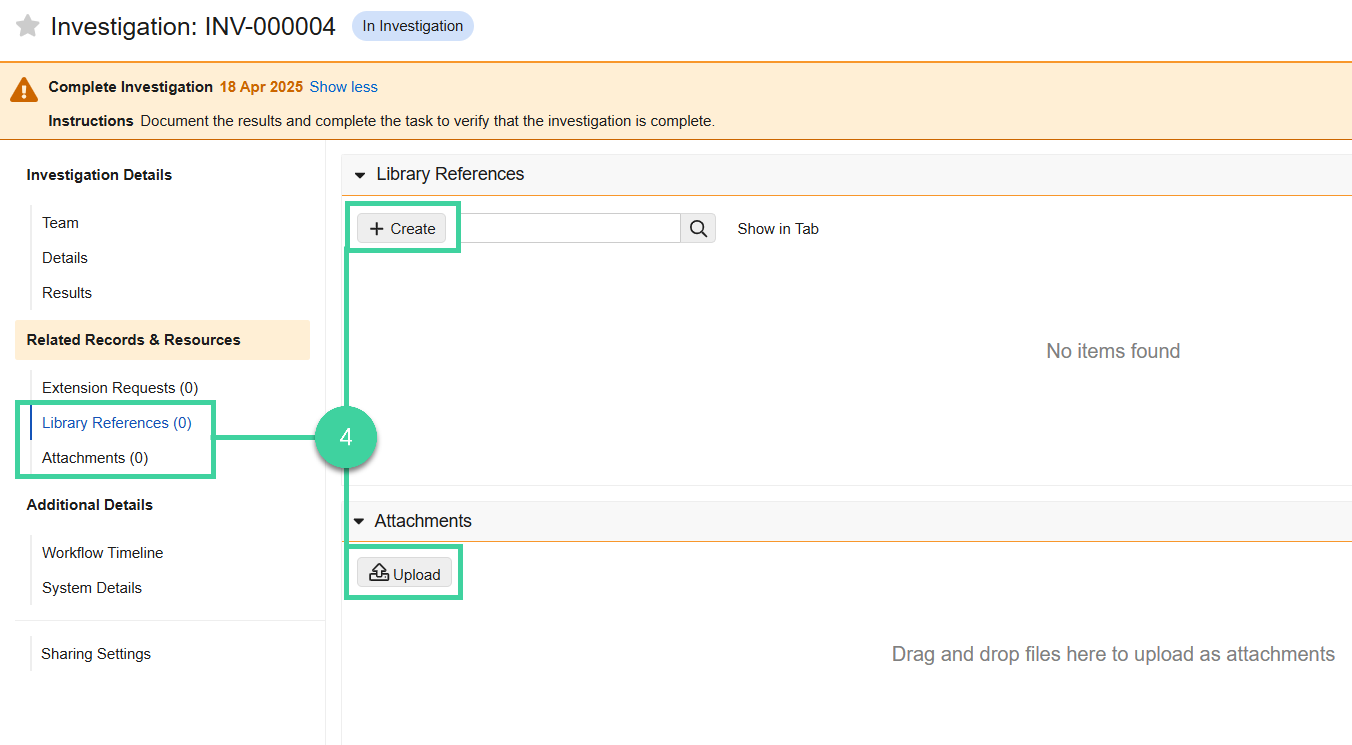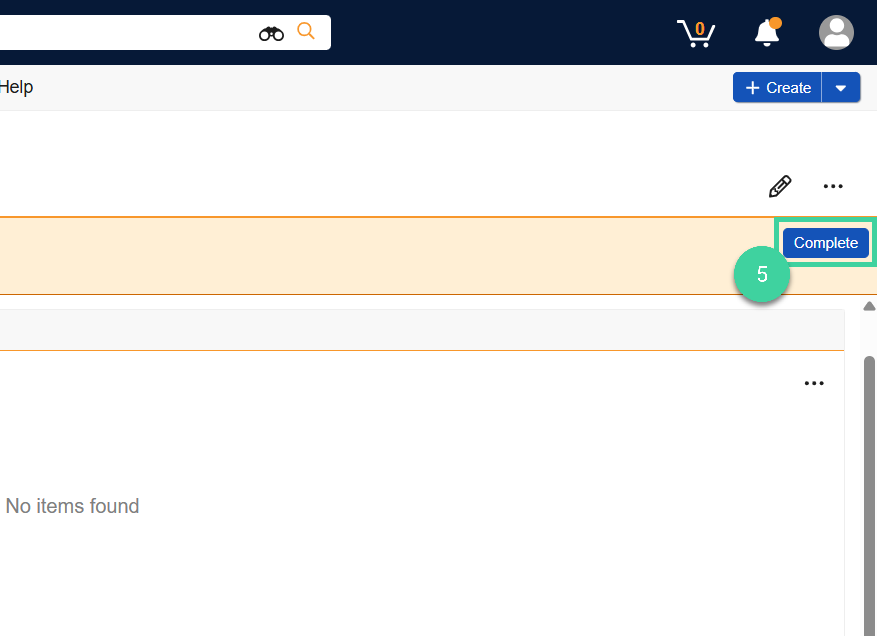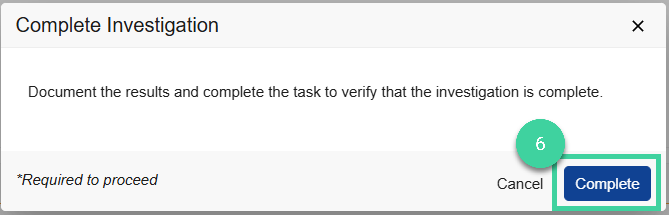- Quality Basics: QMS User
When the Deviation Owner creates an Investigation, Vault assigns the Investigation Owner a Complete Investigation task. To complete the task, conduct the investigation and document the results.
If you need additional time to complete an Investigation, create an Extension Request to request a later due date.
To complete an Investigation:
-
Access the Investigation from the assigned task.
-
Expand the Results section and click Edit.
-
In the Results section, enter the results of the investigation, then click Save.
-
Optional: Add Library References or Attachments as needed.
-
Click Complete in the Complete Investigation task banner to open the Complete Investigation dialog.
-
Click Complete in the dialog. Vault updates the Investigation status to Investigation Completed.