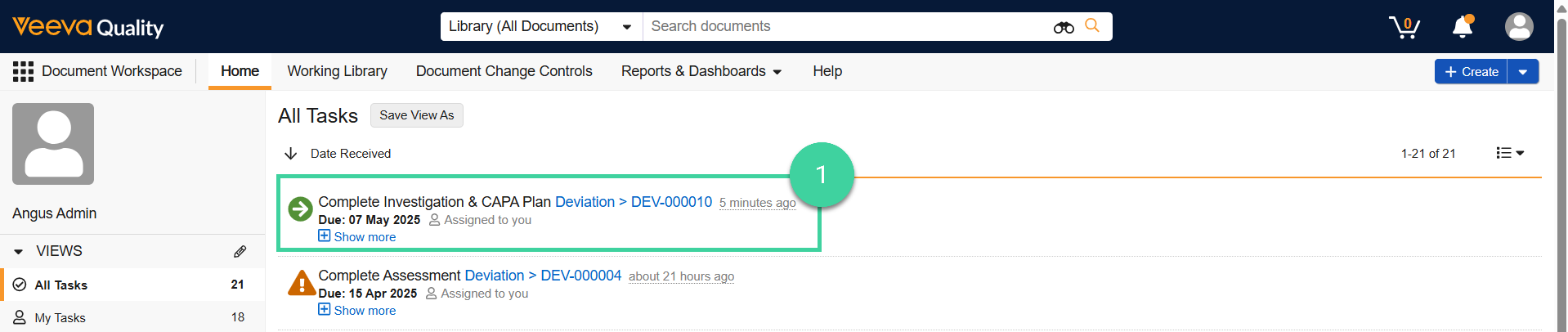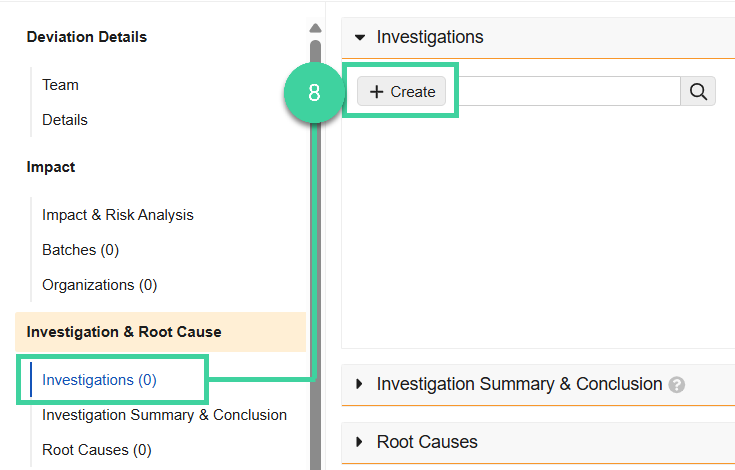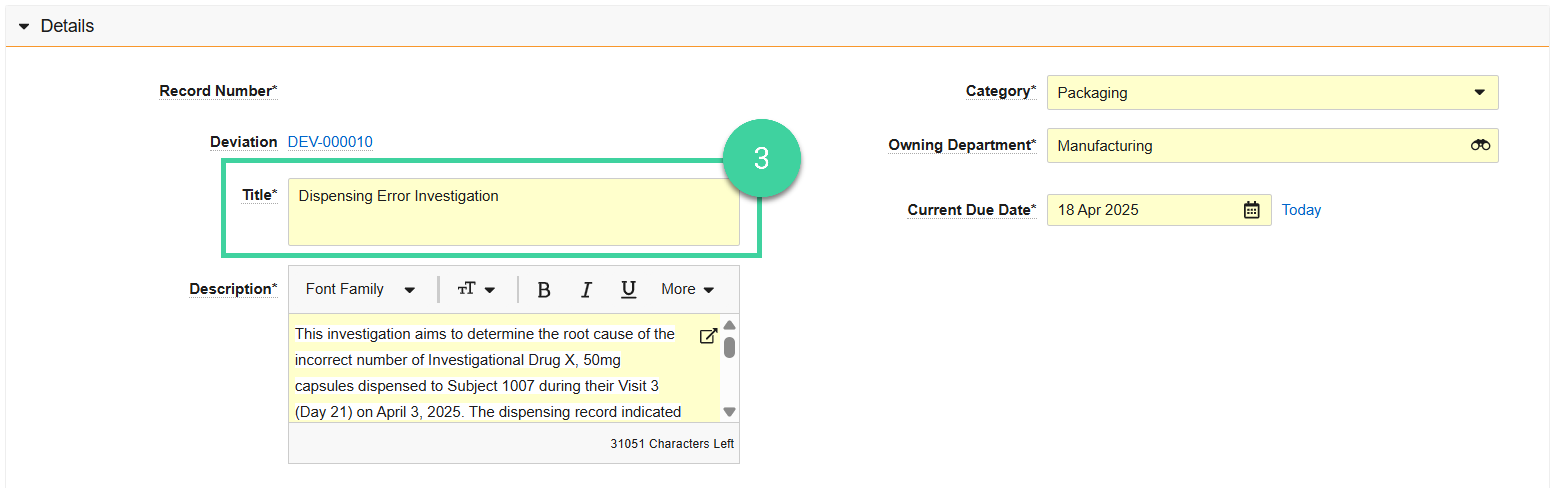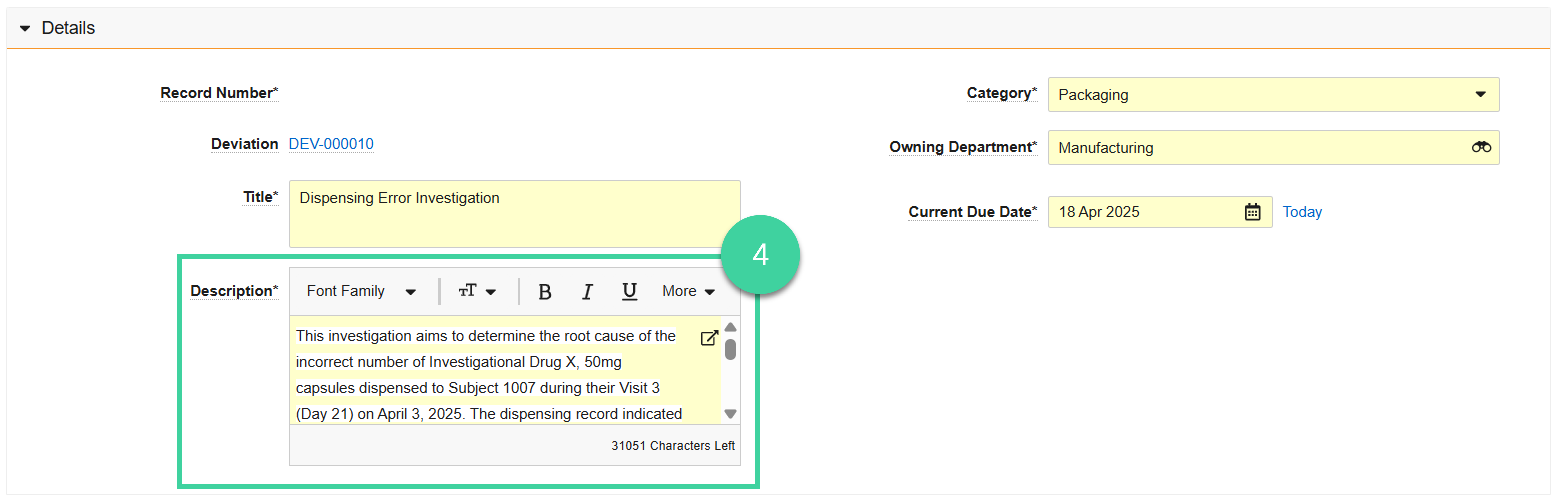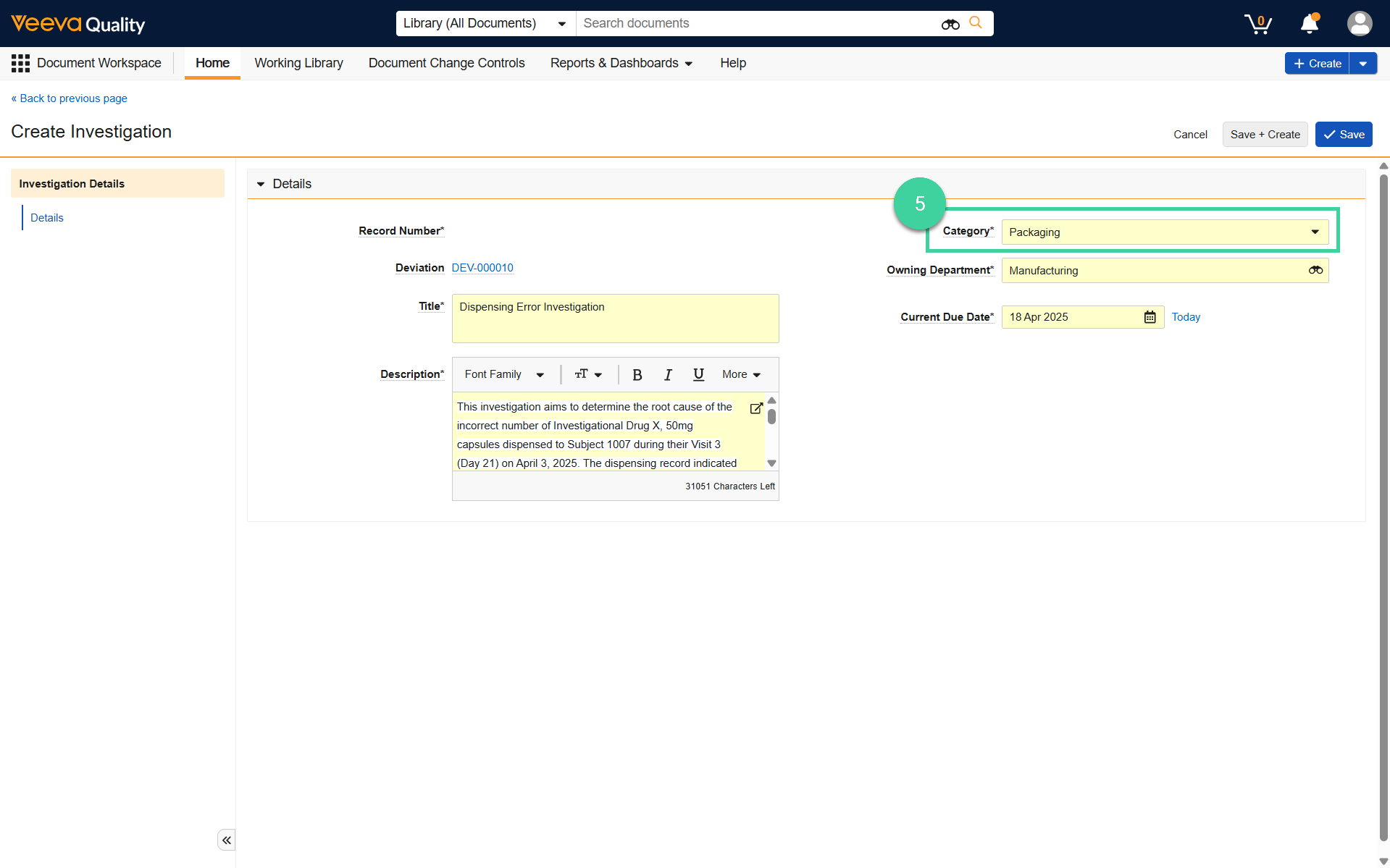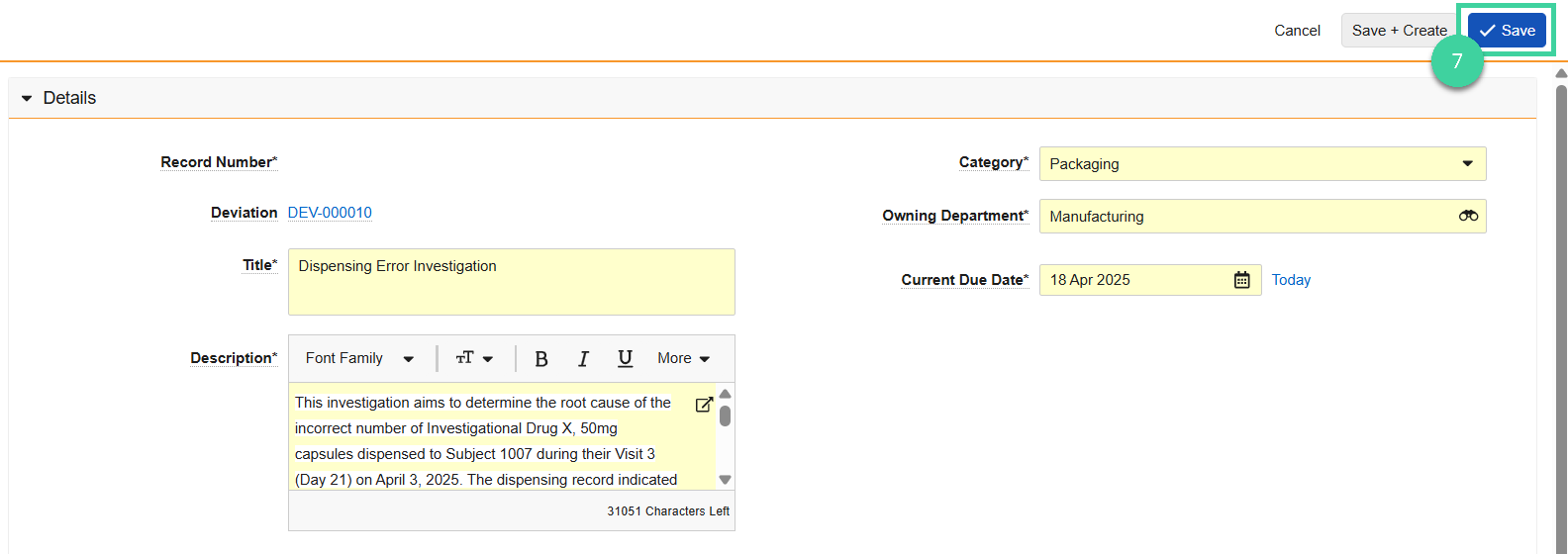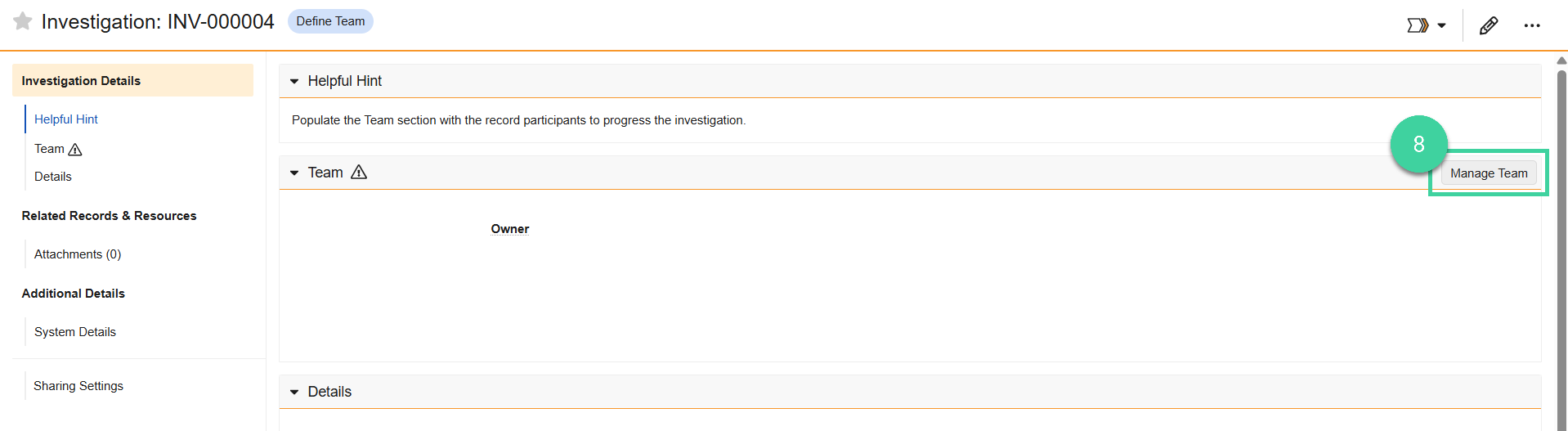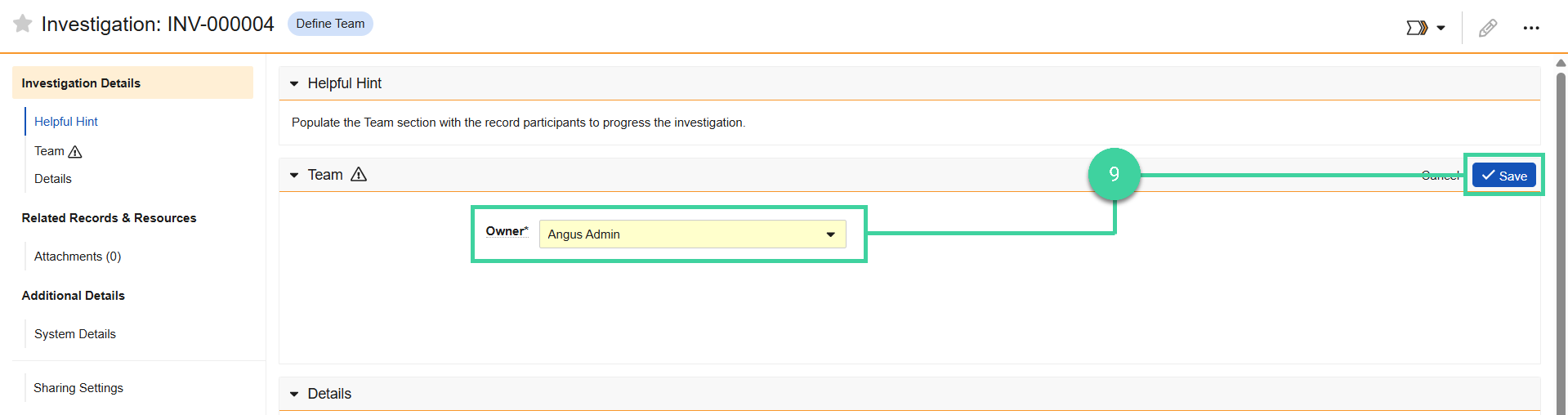- Quality Basics: QMS User; QMS Owner: Deviation
For Major or Critical Deviations, the Deviation record is managed in four (4) main stages: assessment, approval, investigation, and final approval & closure.
When a Major or Critical Deviation reaches the investigation stage, Vault assigns a task to the Deviation Owner. At least one Investigation is required to be created and completed for Major and Critical Deviations.
Complete the following steps to create an Investigation:
-
Access the Deviation from the assigned task.
-
Click the Investigations section, then click Create.
-
Enter the Title of the Investigation.
-
Enter a detailed Description of the Investigation.
-
Select the Investigation Category.
-
Select the Owning Department responsible for conducting the deviation.
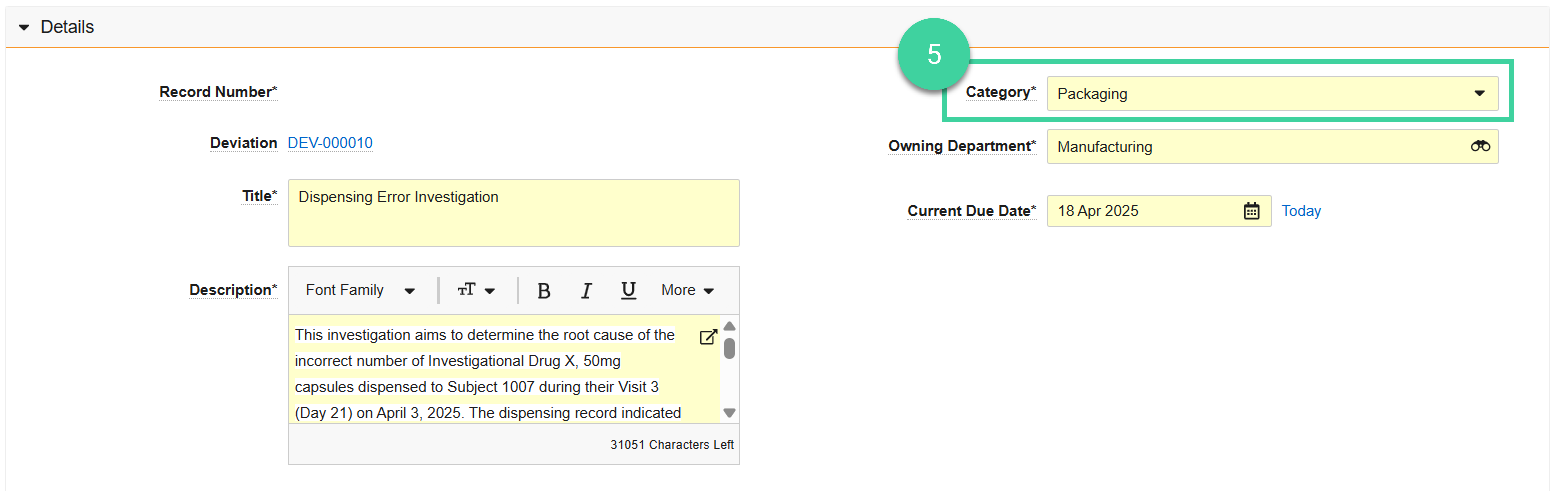
-
Click Save. Vault assigns the Investigation a Record Number, creates the Investigation record with a status of Define Team, and opens the Investigation page.
-
In the Team section, click Manage Team.
-
Select the Owner responsible for conducting the investigation, then click Save. Vault updates the Investigation status to In Investigation and assigns a Complete Investigation task to the Investigation Owner.