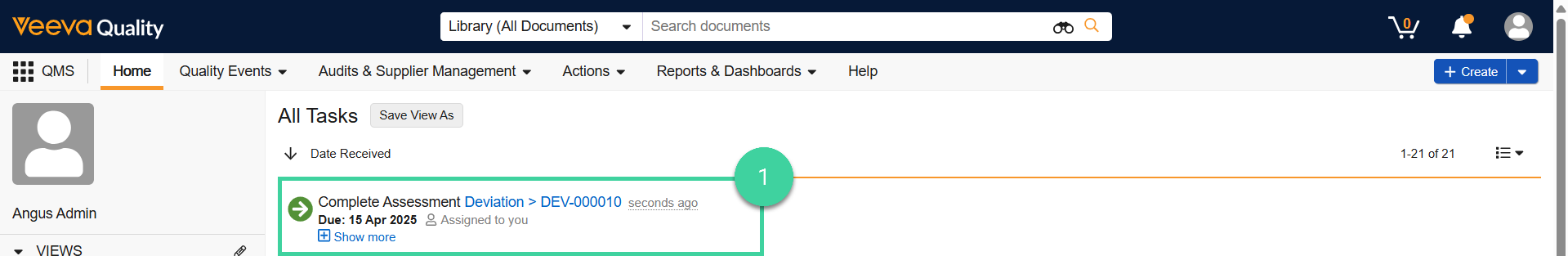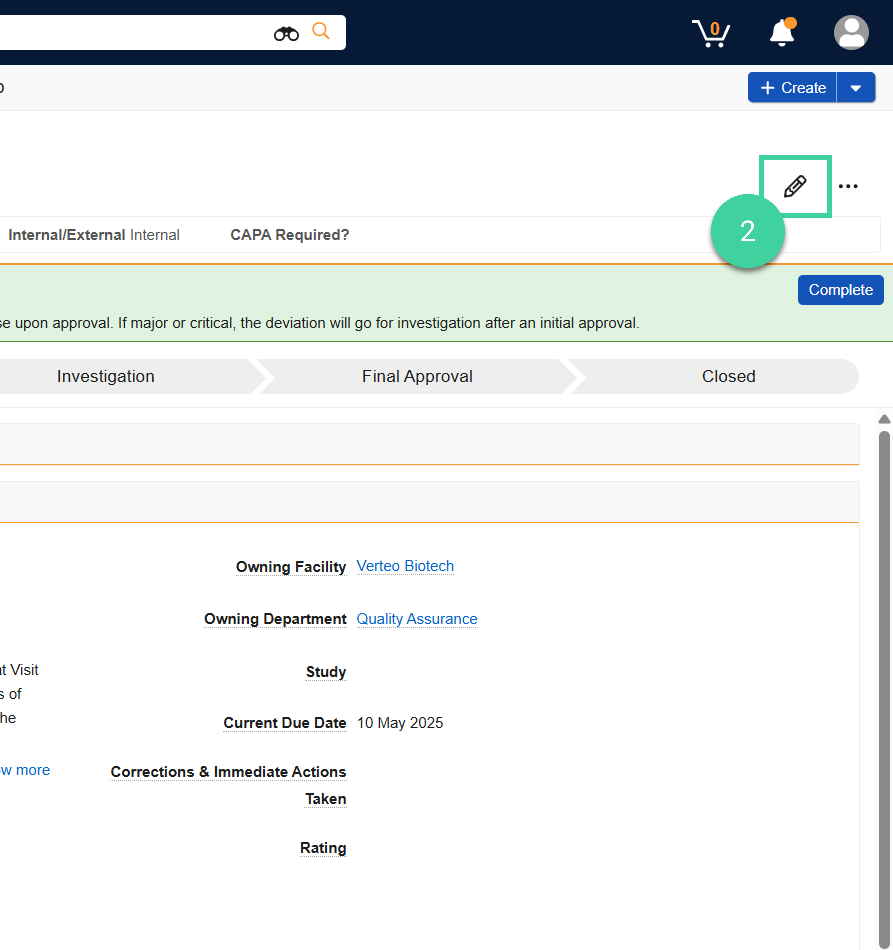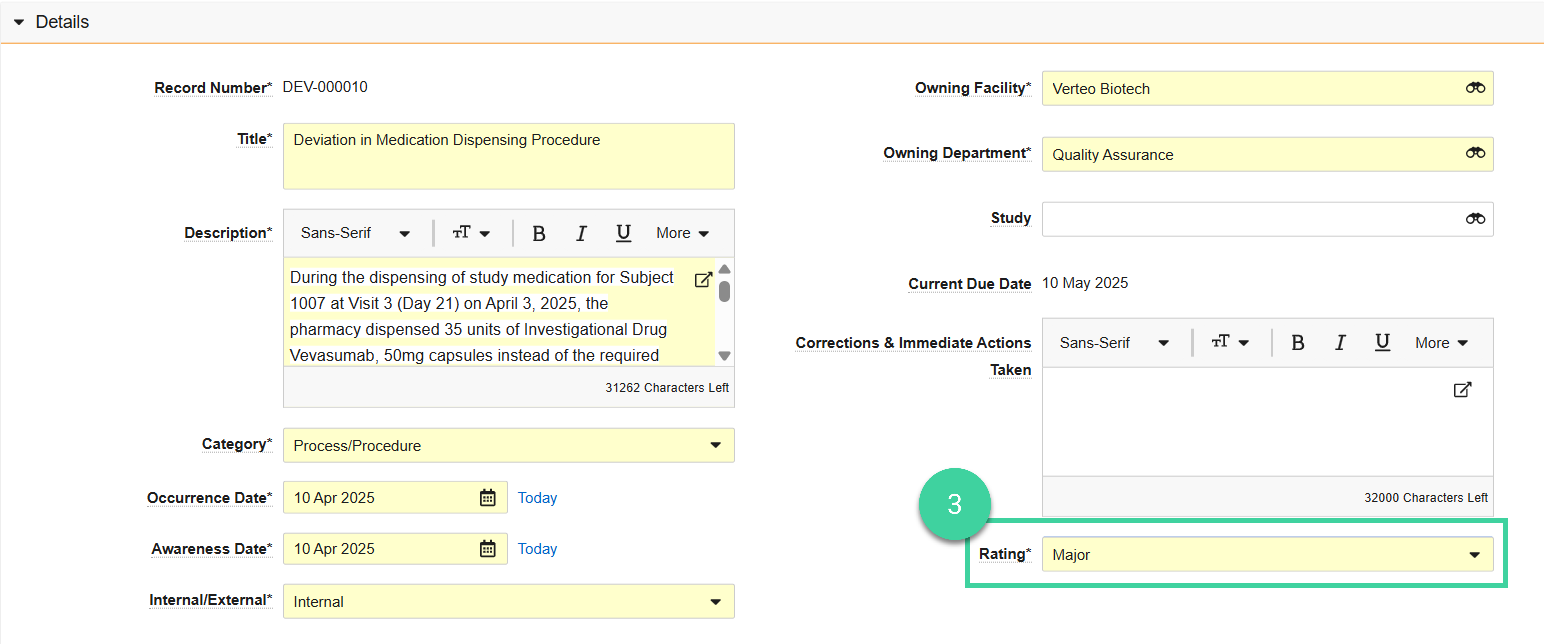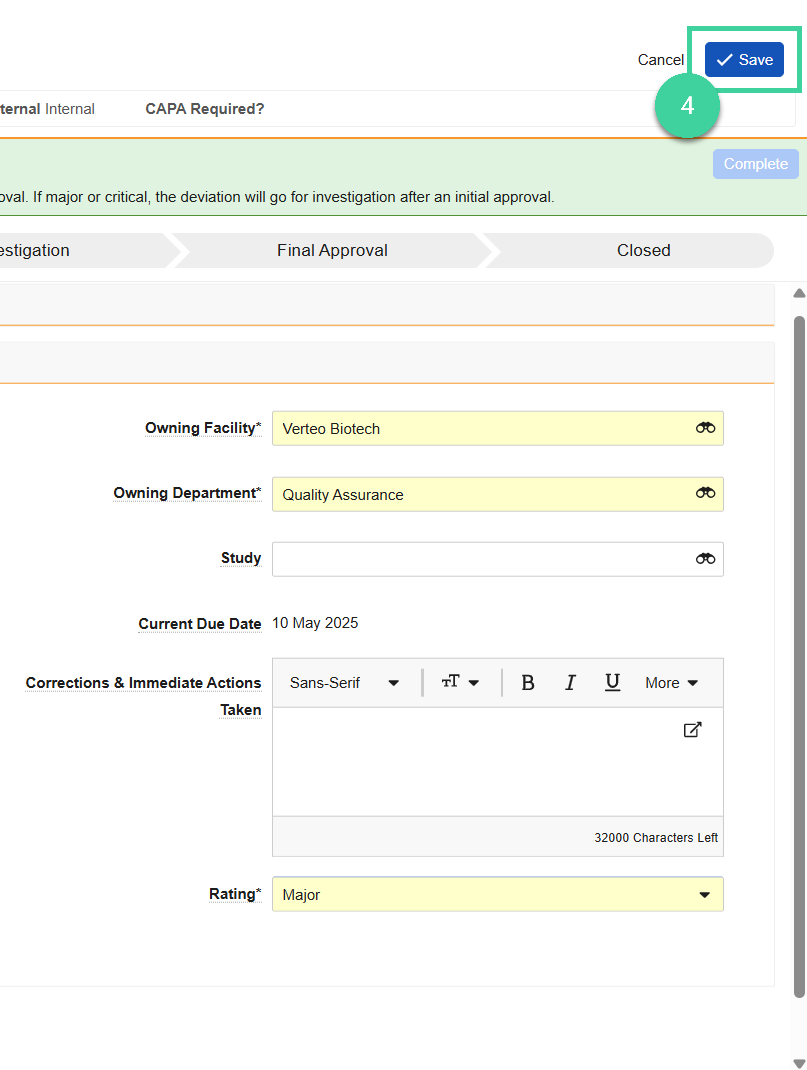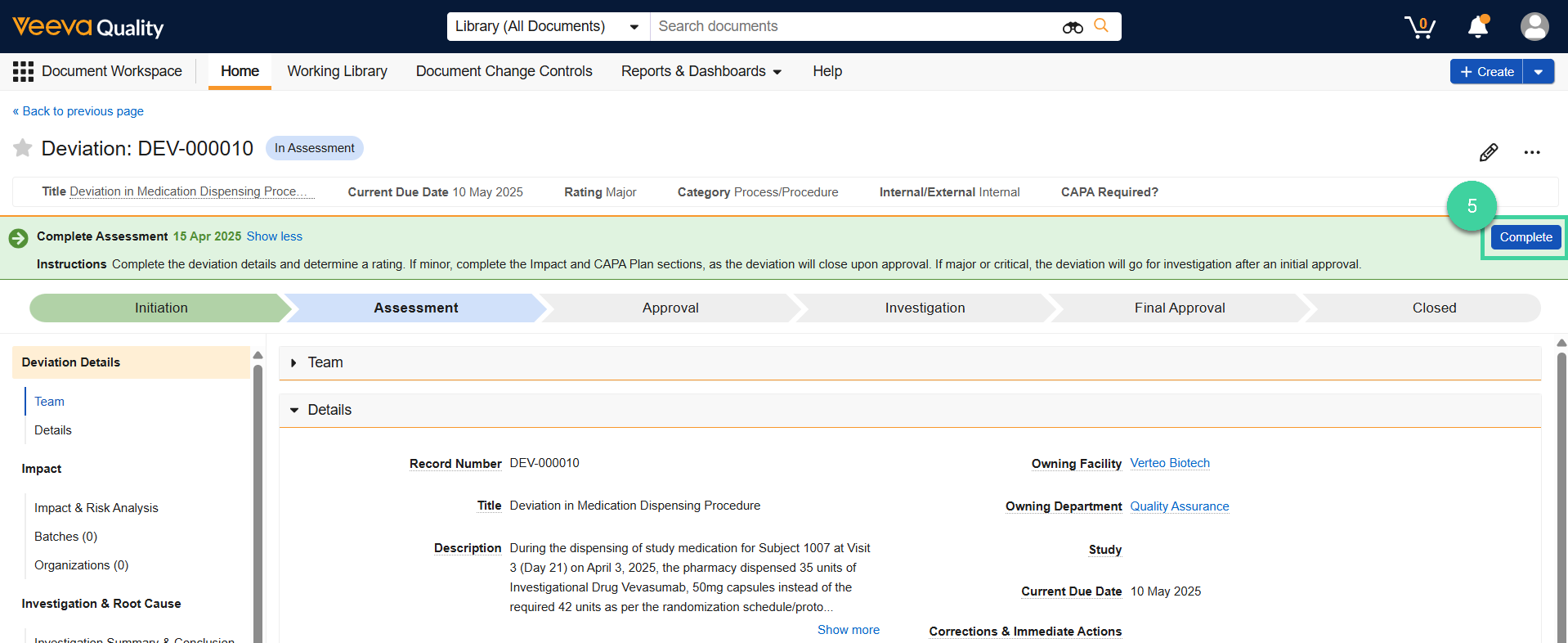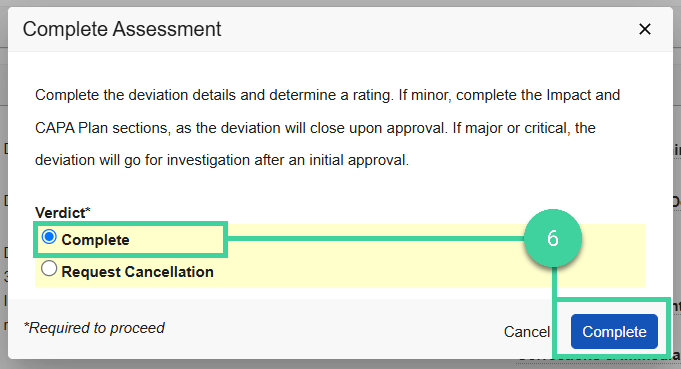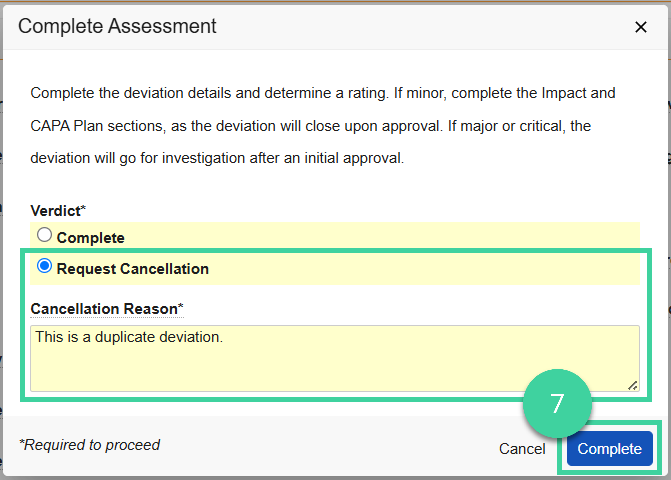- Quality Basics: QMS User; QMS Owner: Deviation
When a Deviation is first created, Vault assigns a Complete Assessment task to the Deviation Owner.
For Major or Critical Deviations, the Deviation record is managed in four (4) main stages: assessment, approval, investigation, and final approval & closure.
To assess a Major or Critical Deviation:
-
Access the Deviation from the assigned task.
-
Click Edit, then review and update any deviation info as needed.
-
Select Major or Critical for the rating based on your assessment.
-
Click Save.
-
Click Complete in the Complete Assessment task banner to open the Complete Assessment dialog and select the appropriate verdict.
-
To send the Deviation for approval, select the Complete verdict and click Complete. Vault updates the Deviation status to In Approval and assigns a Quality Approval task to the Deviation QA Approver.
-
To request cancellation of the Deviation, select the Request Cancellation verdict, enter the Cancellation Reason, and click Complete. Vault changes the Deviation status to Pending Cancellation and assigns an Approve Deviation Cancellation task to the QA Approver.