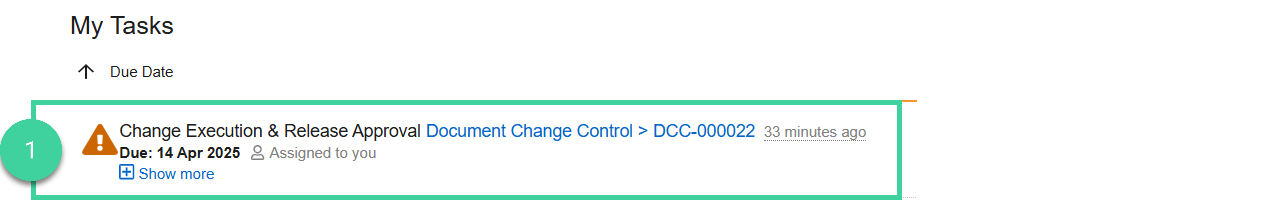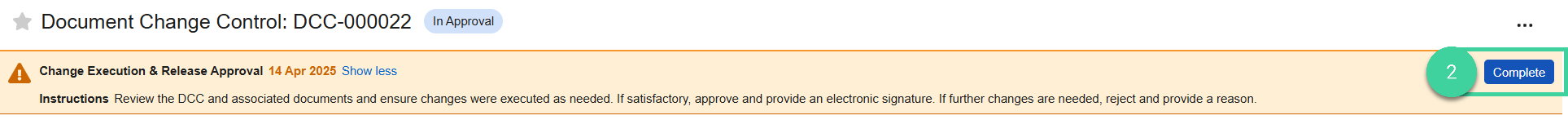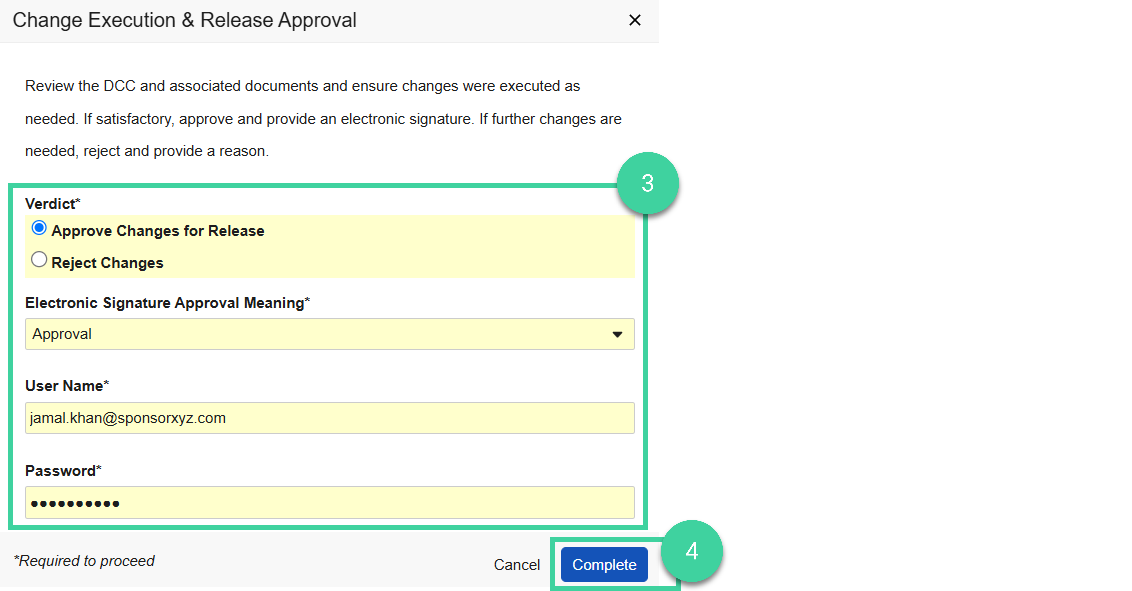- Veeva Quality Basics users identified as an Approver or QA Approver of a Document Change Control
Document Change Controls can contain items to be made Effective as well as Obsolete. To complete the DCC process, reviewers must assess and confirm both.
To review a document change control:
-
Open the Change Execution & Release Approval task for the change control.
-
Click Complete.
-
Select a Verdict. If you reject the changes, you need to provide a reason. If you approve the changes, provide your electronic signature.
-
Click Complete.
All reviewers must approve and sign a document for it to reach the Approved state. If any reviewer rejects the document, it returns to the Open state and must be corrected and re-circulated.
The document change control will automatically close when all documents have reached their target state. If no documents are linked to the document change control, you can select Mark as Closed from the Workflow menu.