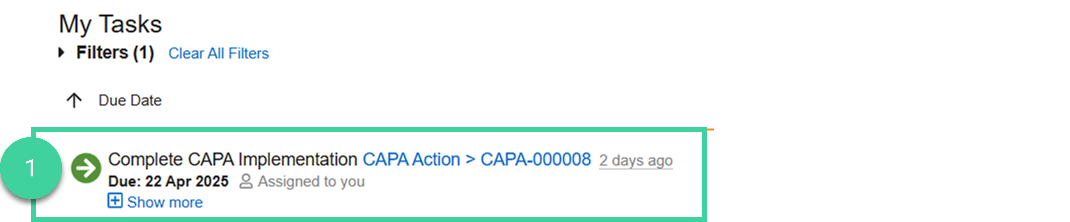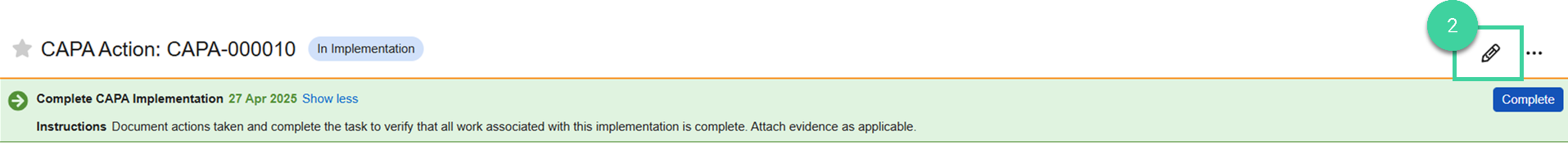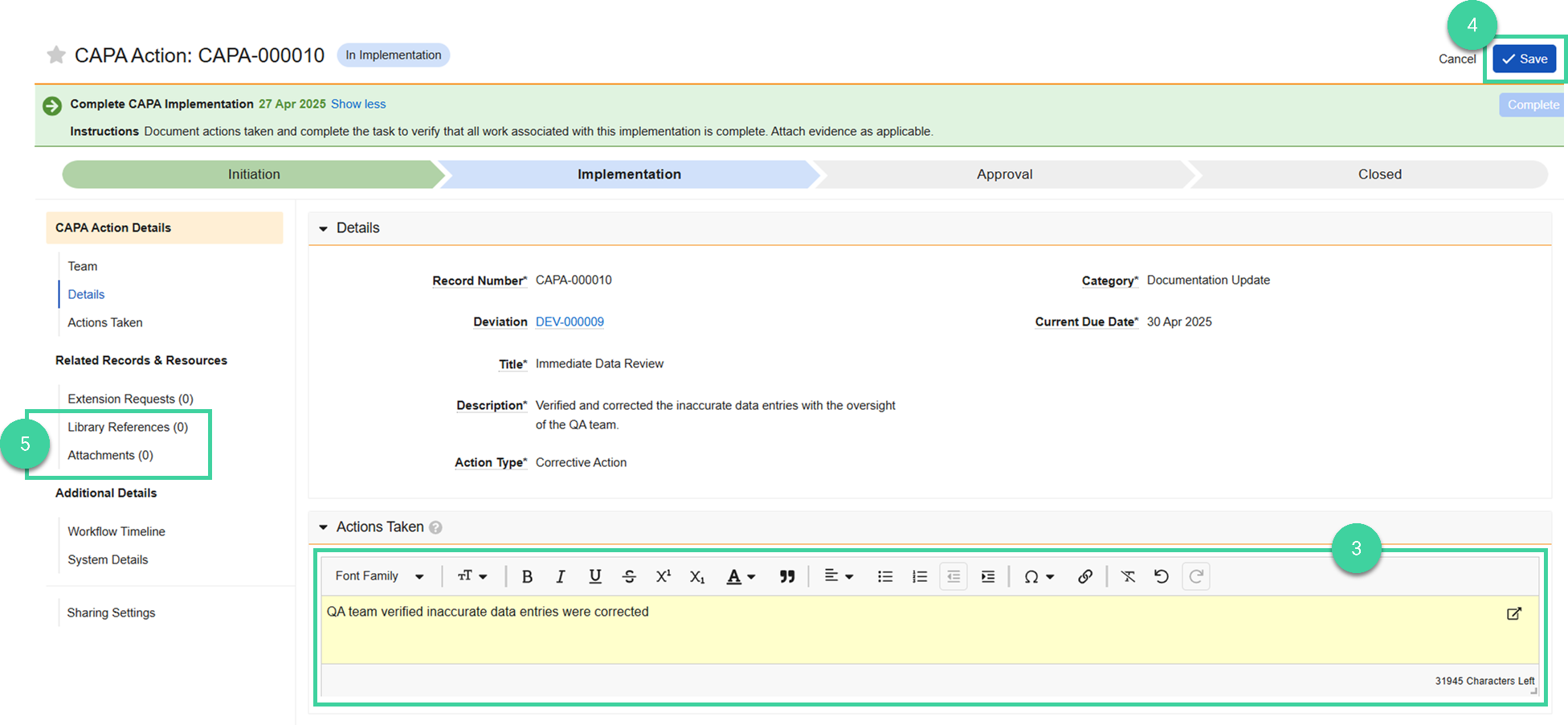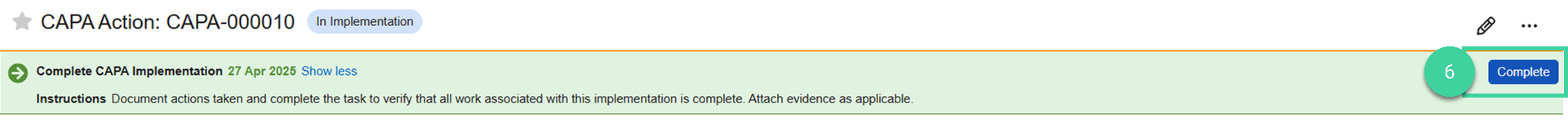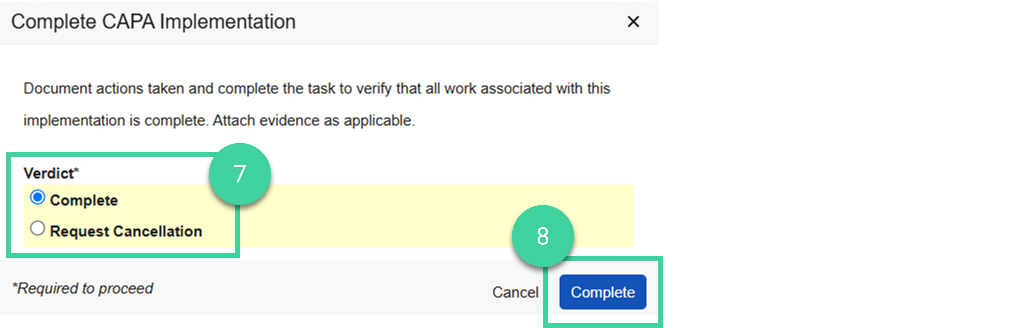- Veeva Quality Basics CAPA Action Owner
Corrective and Preventive Actions, or CAPAs, allow you to track actions taken to either correct or prevent issues found in relation to a Deviation, Standalone CAPA, or Audit Finding. The CAPA Action Owner is responsible for managing and implementing the action, and the QA Approver is responsible for reviewing and approving the action implementation.
To complete a CAPA action:
-
Open the Complete CAPA Implementation task.
-
Click Edit (pencil icon).
-
Enter the corrective or preventive Actions Taken.
-
Click Save.
-
Optionally add any Library References or Attachments.
-
Click Complete to complete the task.
-
Select a Verdict. If you select Request Cancellation, you will need to provide a reason and the CAPA action approver will need to approve the cancellation.
-
Click Complete.
The status changes to In Approval and an approval task is sent to the QA approver.