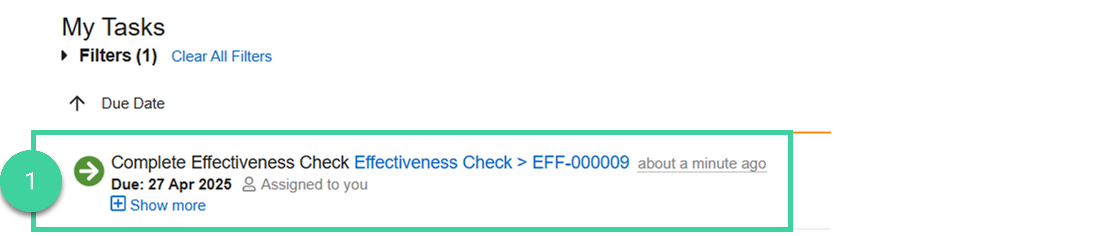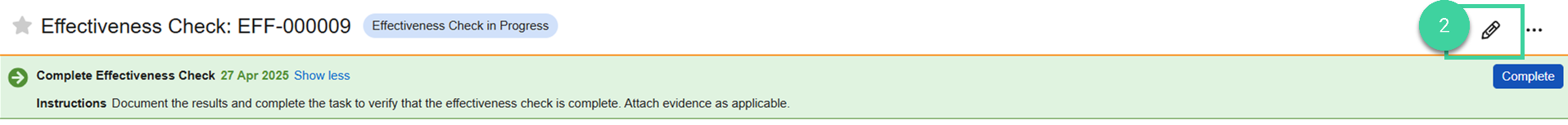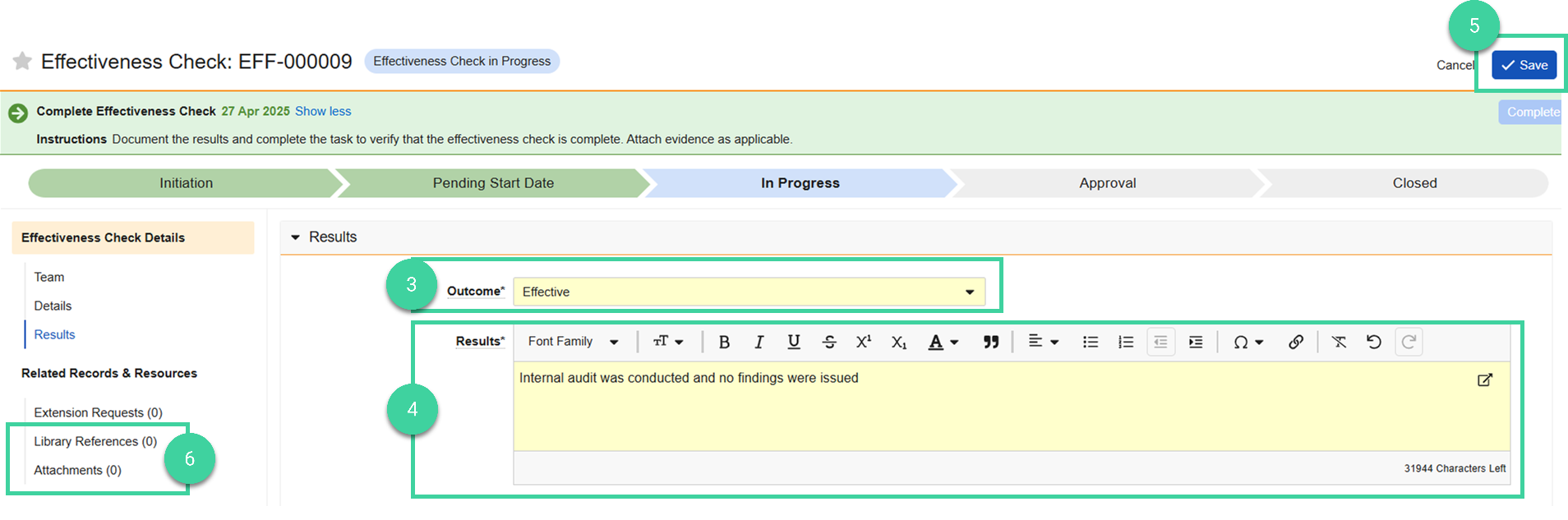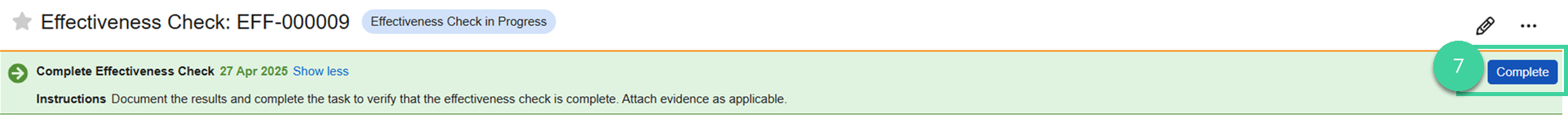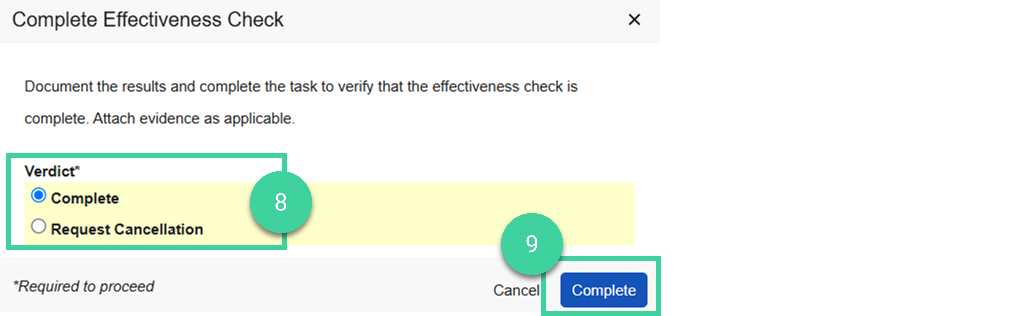Who can complete this task?
- Veeva Quality Basics Effectiveness Check Owner
Optional Effectiveness Checks allow you to record the results of the CAPA or change implementation, indicating whether they were effective or ineffective.
To complete an effectiveness check:
-
Open the Complete Effectiveness Check task.
-
Click Edit (pencil icon).
-
Select the Outcome: Inconclusive, Ineffective, or Effective.
-
Add information about the Results of the effectiveness check.
-
Click Save.
-
Optionally, add Library References or Attachments.
-
Click Complete to complete the task.
-
Select a Verdict. If you select Request Cancellation, you will need to provide a reason and the request will need to be approved.
-
Click Complete.
The status changes to In Approval and an approval task is sent to the QA approver.