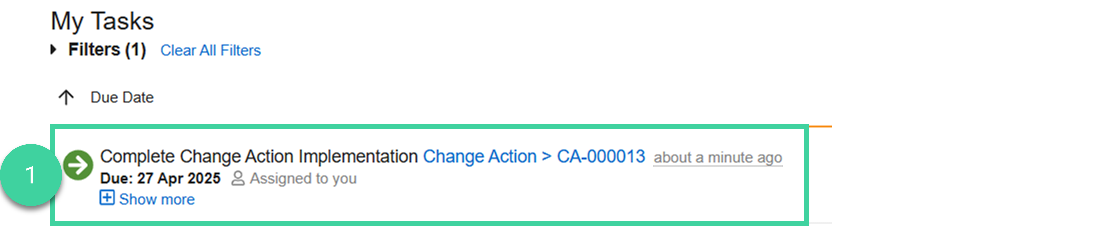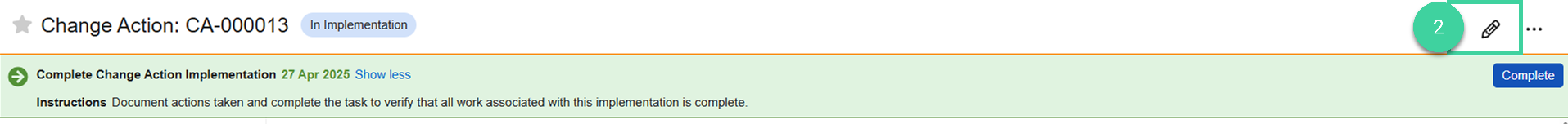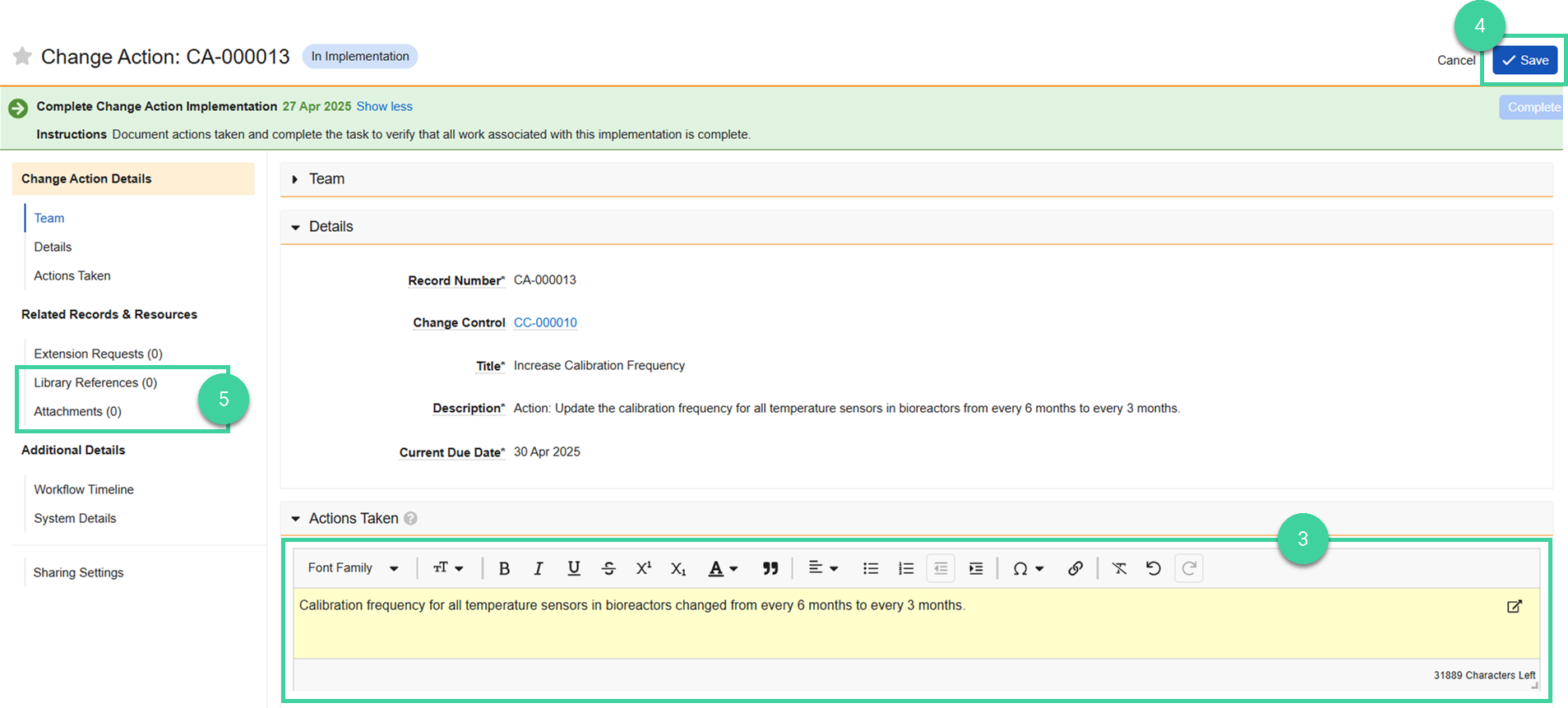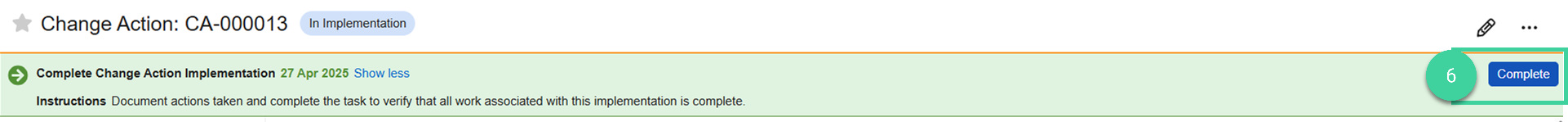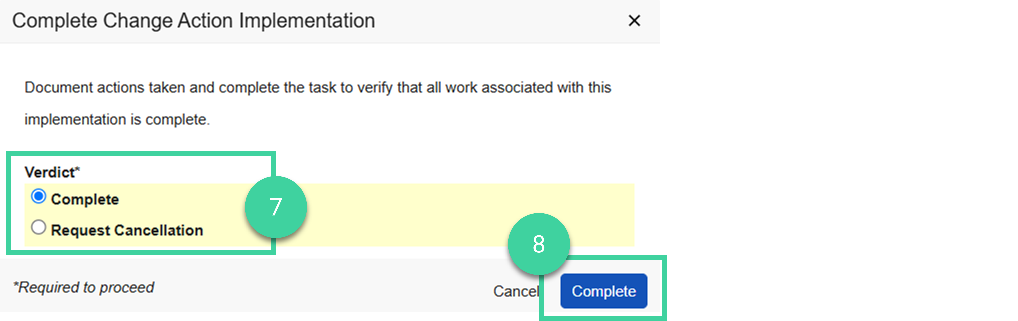- Veeva Quality Basics Change Control Change Action Owner
Change Actions allow the change action owner to document the various actions required to implement the change. All Change Actions must be implemented and approved before a Change Control can be closed.
If a Draft to Effective document like an SOP requires updates, you can create a Document Change Control (DCC) directly from the Change Control to manage this update.
To complete a change action implementation:
-
Open the Complete Change Action Implementation task for the change control.
-
Click Edit (pencil icon).
-
Enter the actions taken to implement the change.
-
Click Save.
-
Optionally add library references or attachments as needed.
-
Click Complete to complete the task.
-
Select a Verdict. If you select Request Cancellation, you will need to provide a reason and the change action approver will need to approve the cancellation.
-
Click Complete.
The status changes to In Approval and an approval task is sent to the change action approver.