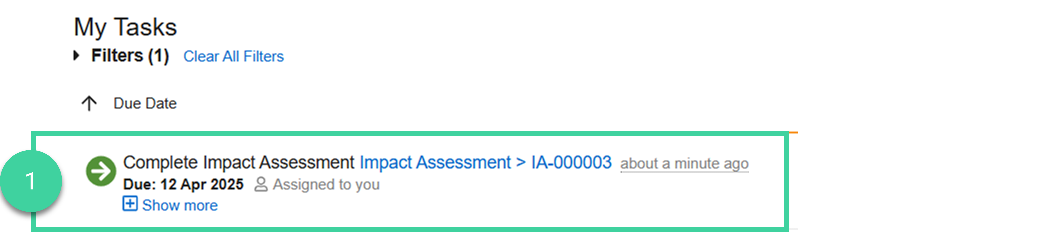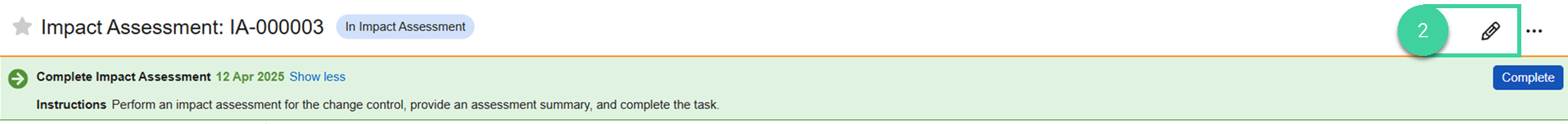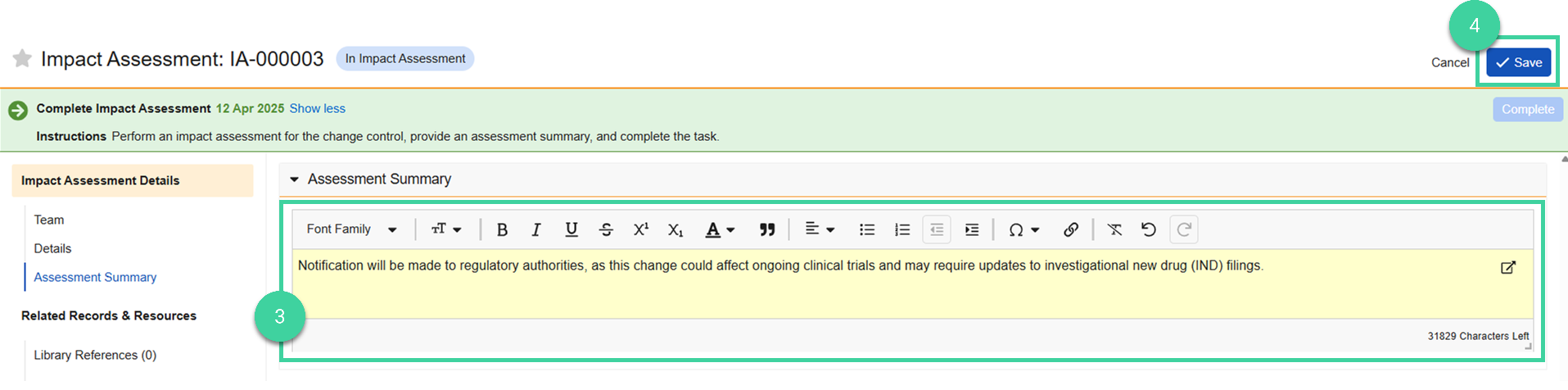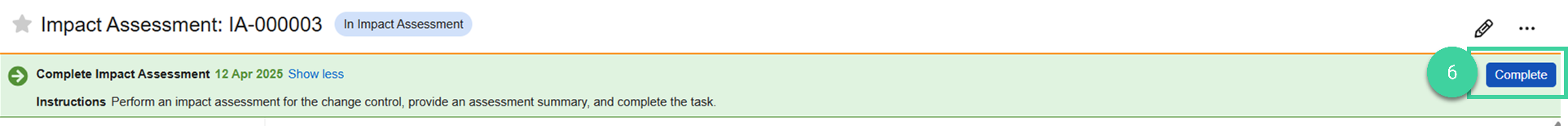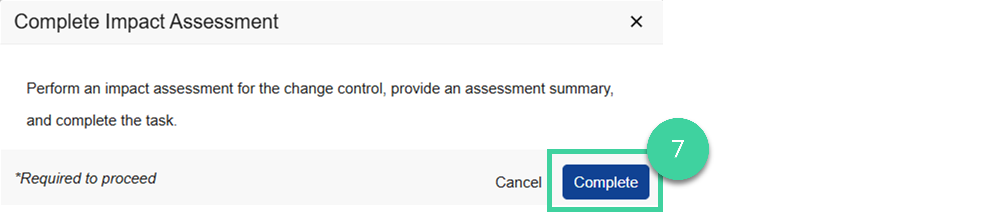Who can complete this task?
- Veeva Quality Basics Change Control Impact Assessment Owner
Impact Assessments allow teams to identify, document, and account for potential impacts resulting from the Change Plan. For example, if a specific department may be impacted by the change, an Impact Assessment can be assigned to an SME in that department to review and provide input.
To complete a change control impact assessment:
-
Open the Complete Impact Assessment task for the change control.
-
Click Edit (pencil icon).
-
Enter the results of the impact assessment.
-
Click Save.
-
Optionally add Library References or Attachments as needed.
-
Click Complete for the task.
-
Click Complete.
The status changes to Impact Assessment Completed.