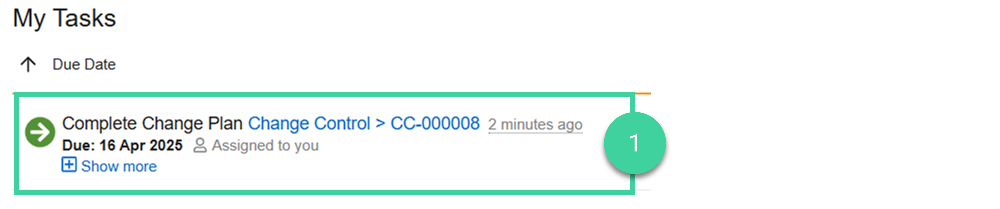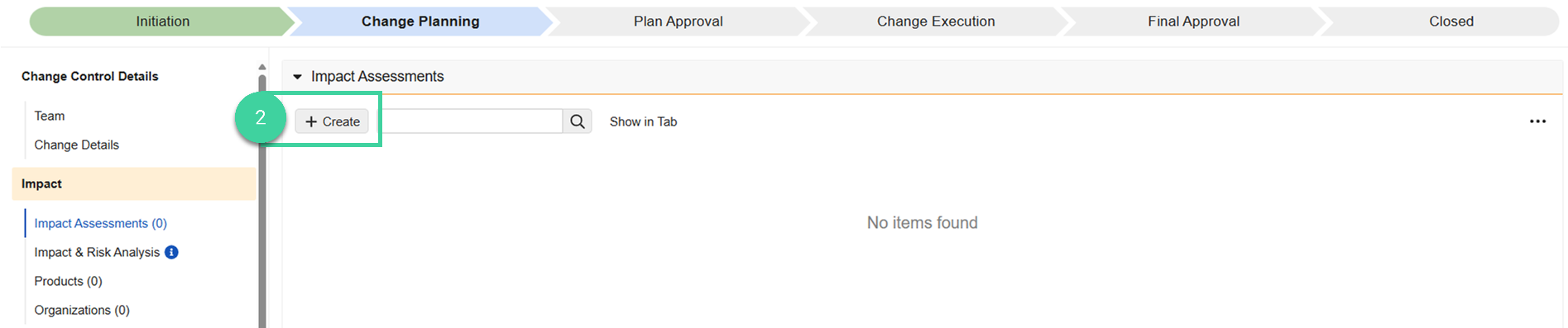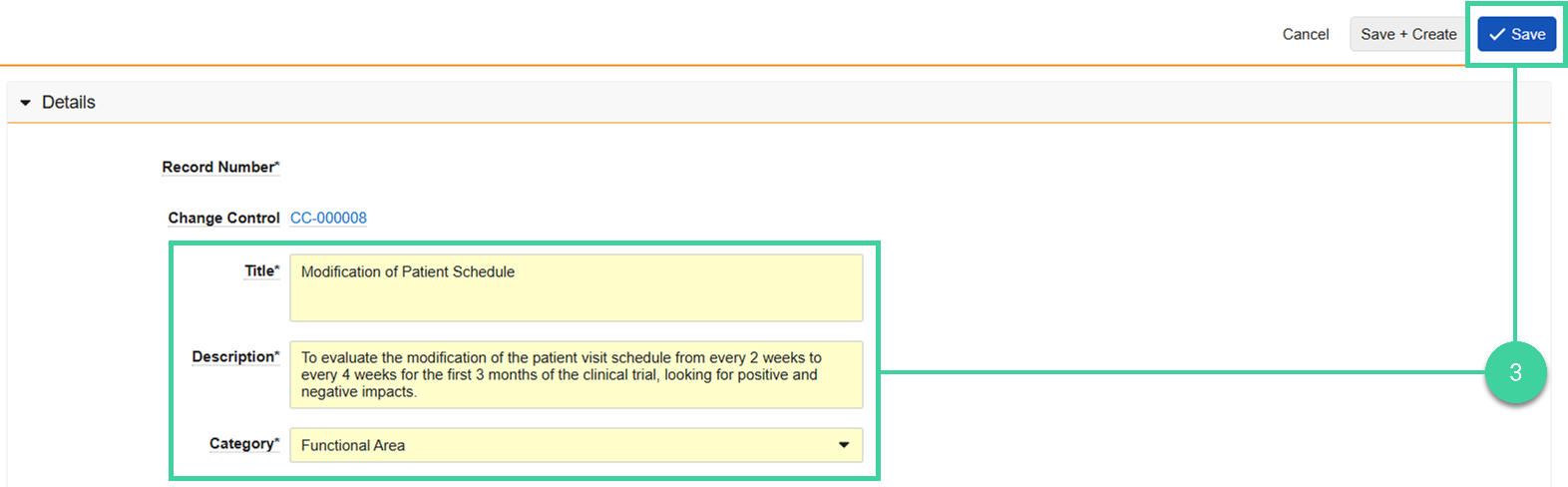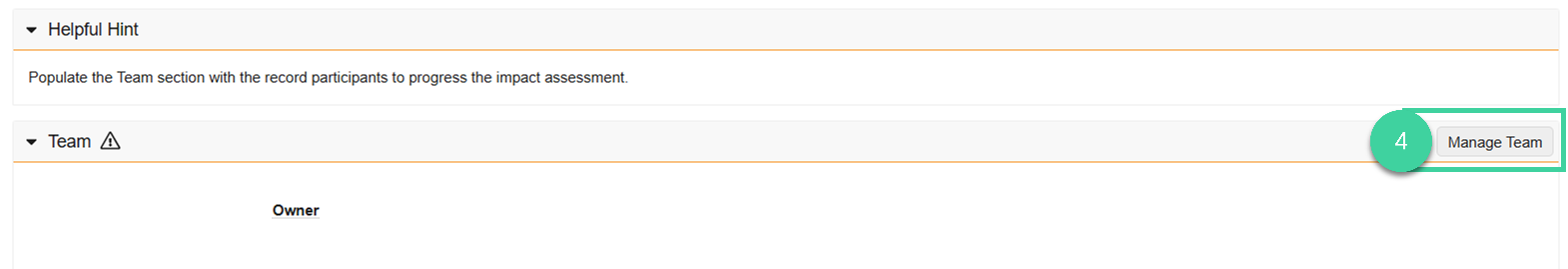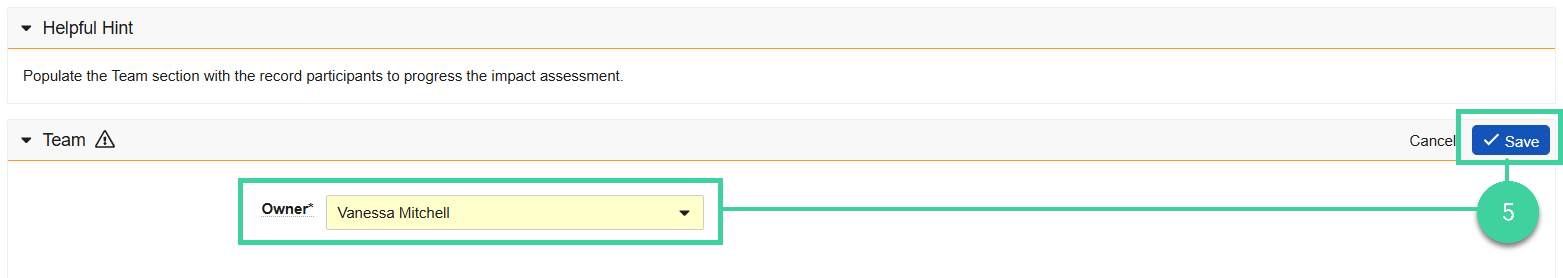Who can complete this task?
- Veeva Quality Basics Change Control Owner
Impact assessments allow the assigned Owner to document potential impacts that may occur when implementing the change plan. Impact Assessments are completed during the change planning process.
To create a change control impact assessment: