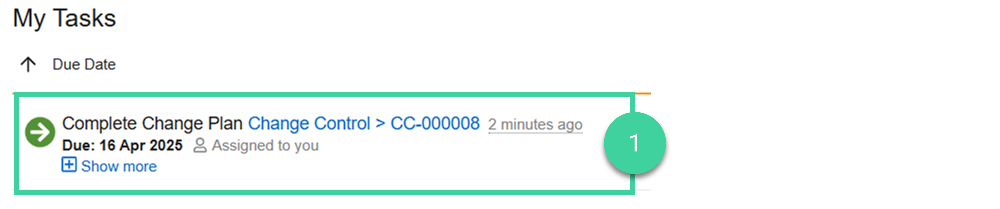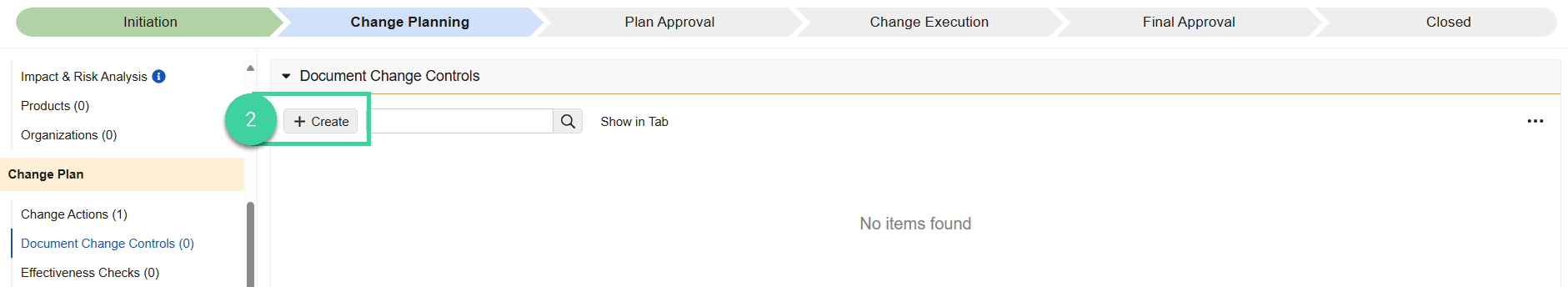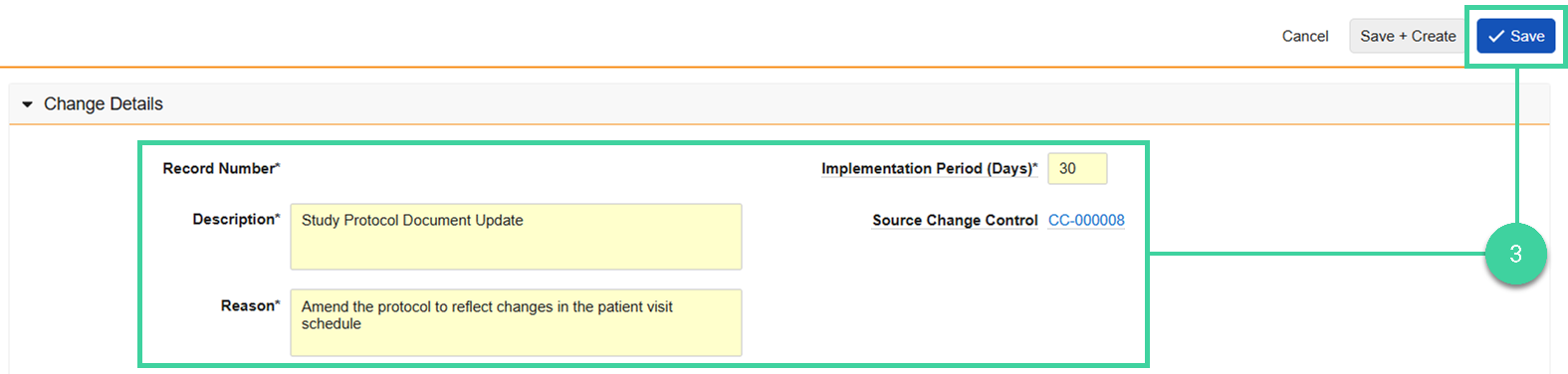Who can complete this task?
- Veeva Quality Basics Change Control Owner
Document change controls (DCCs) allow the appropriate user to update controlled documentation as a result of the change. Unlike other records within a Change Control, DCCs are not assigned an Owner. DCCs are completed during the change execution process.
To create a document change control associated to a change control: