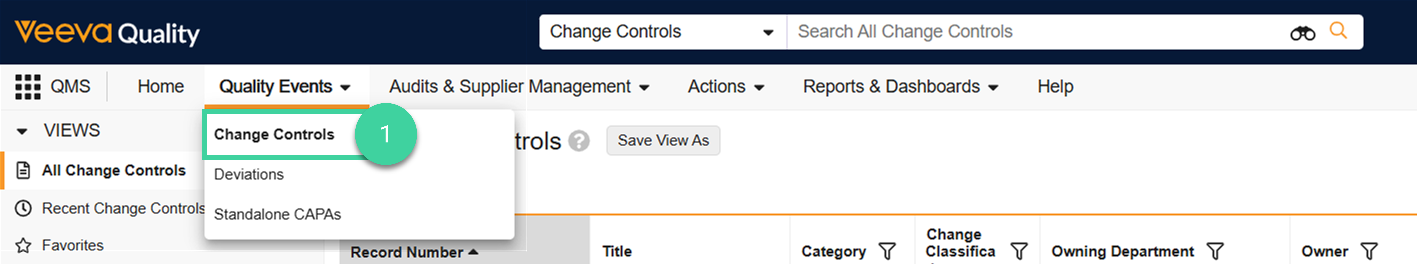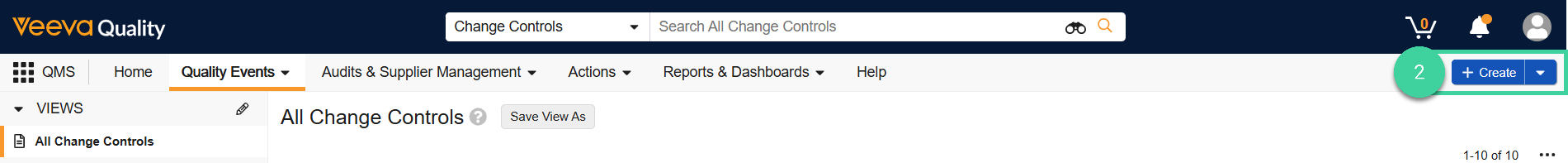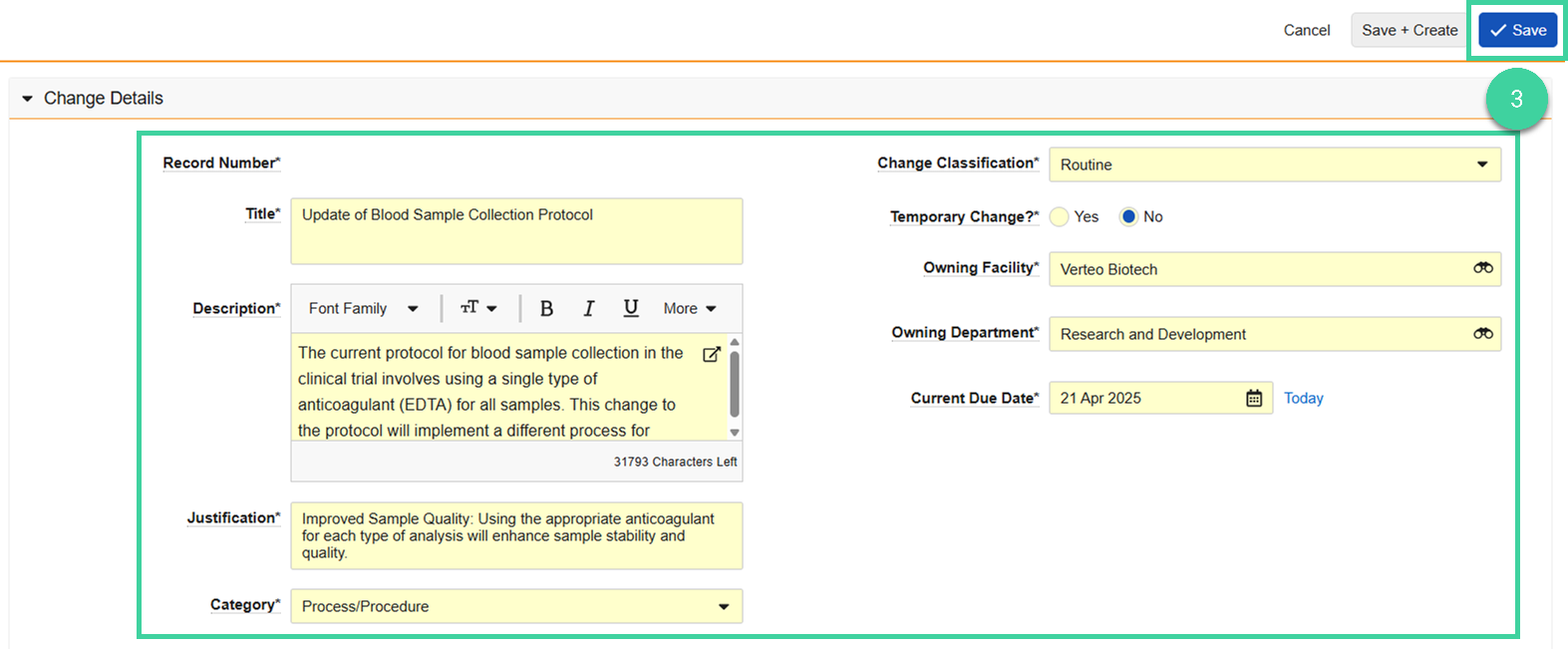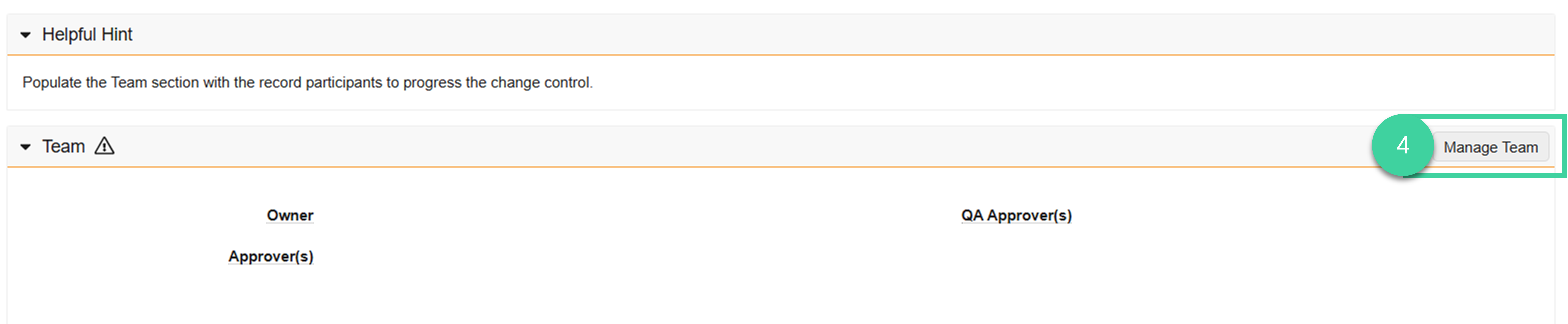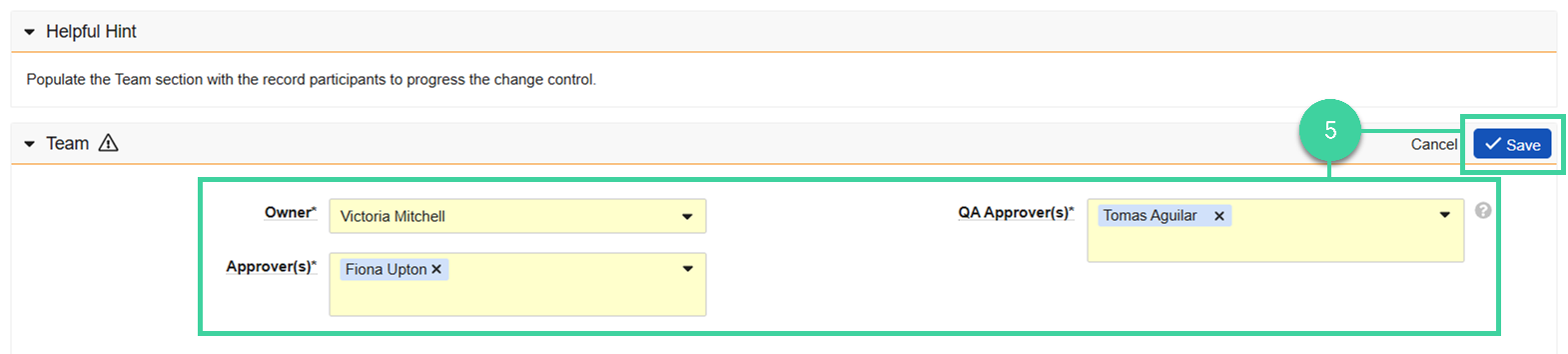Who can complete this task?
- Veeva Quality Basics users with QMS Creation Permission for Change Controls
Change Control is a systematic approach to managing changes. It ensures that changes are introduced in a controlled manner, and that the impact of those changes is fully understood, reducing potential risks and maintaining compliance with regulatory requirements.
To create a change control:
-
Navigate to QMS > Quality Events > Change Controls.
-
Click Create.
-
Fill in the required information and click Save. Note: The Current Due Date is the date the change execution and approval must be completed. You can edit this date until the initial plan is approved. After that date, you must create an Extension Request.
-
Click Manage Team.
-
Select a change control Owner, Approver(s), and QA Approver(s) and click Save.