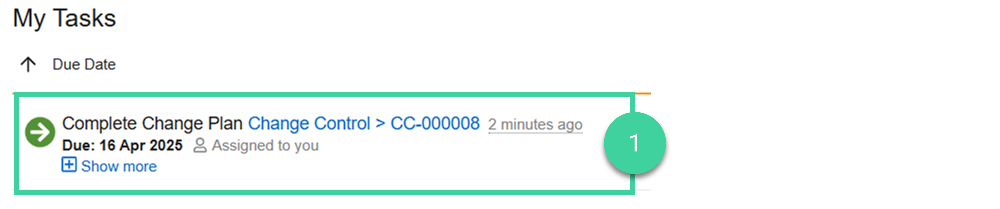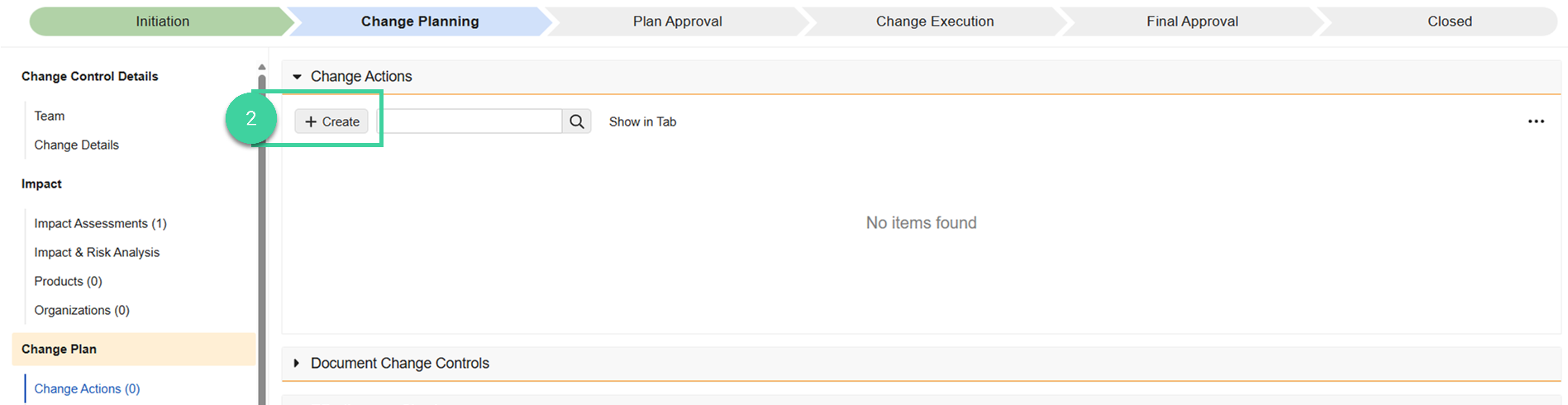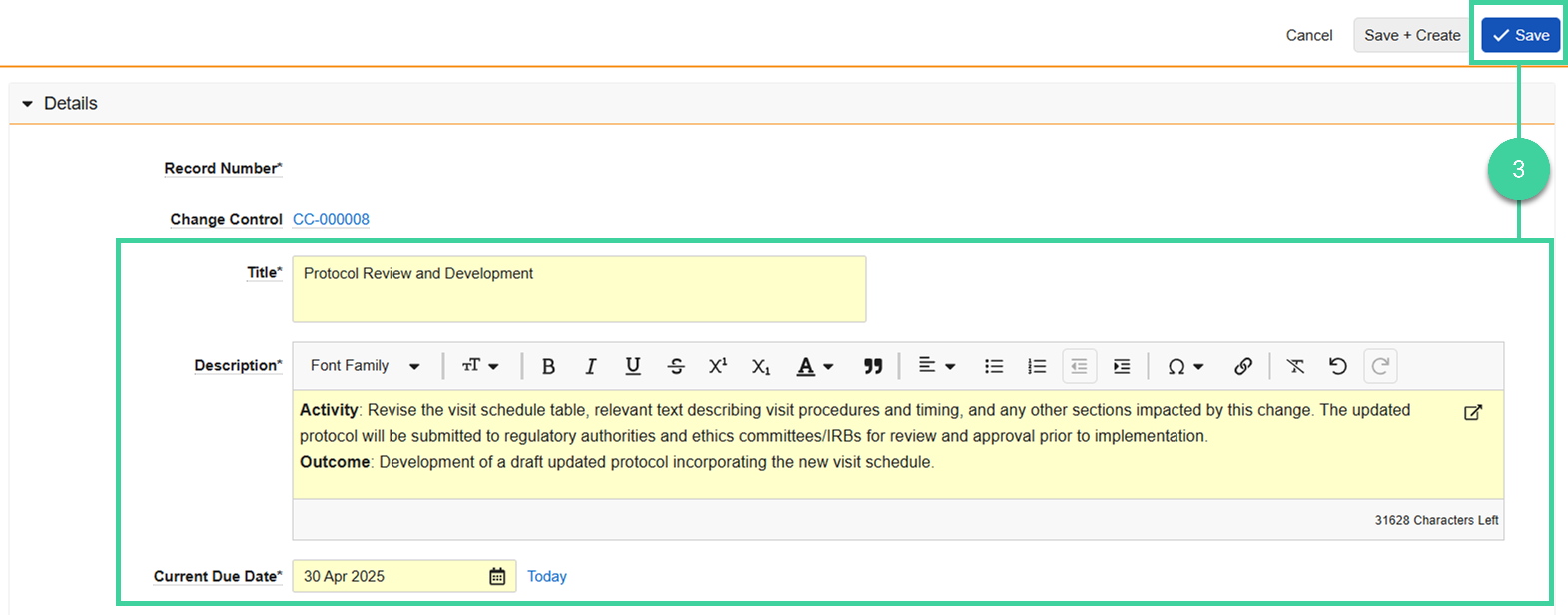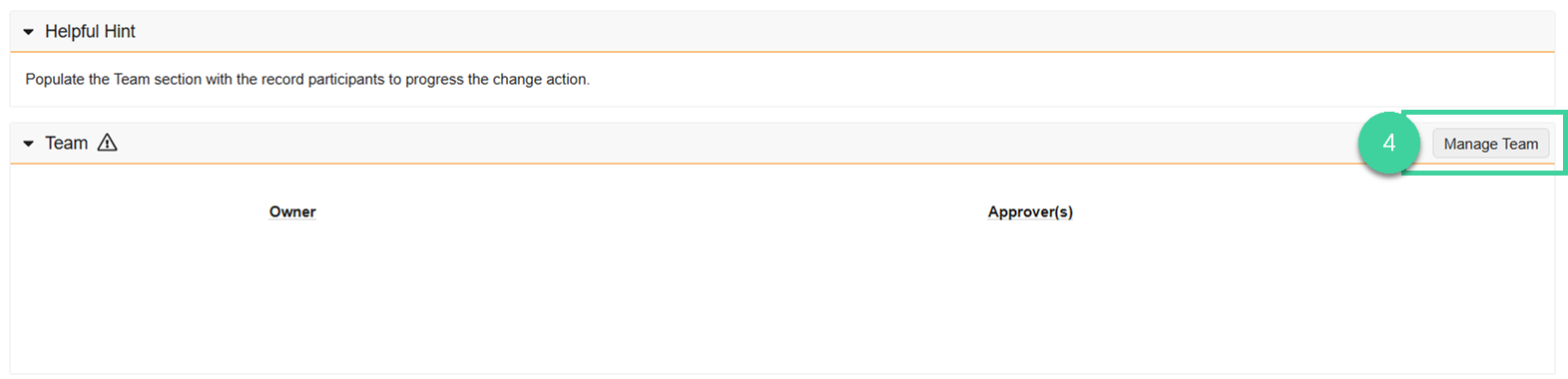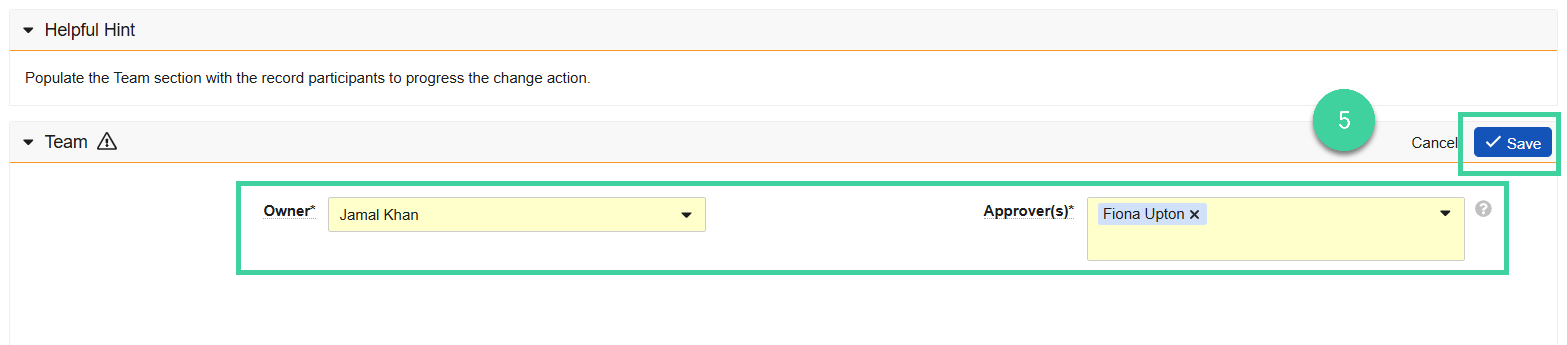Who can complete this task?
- Veeva Quality Basics Change Control Owner
Change Actions allow the assigned Owner to enter information regarding the actions taken to implement the change. Change Actions are completed during the change execution process.
To create a change action:
-
Open the Complete Change Plan task for the change control.
-
Open the Change Actions section and click Create.
-
Fill in the required information, including a description of the activities required to implement the change, and click Save.
-
Click Manage Team.
-
Select a change action Owner and Approver(s) and click Save.