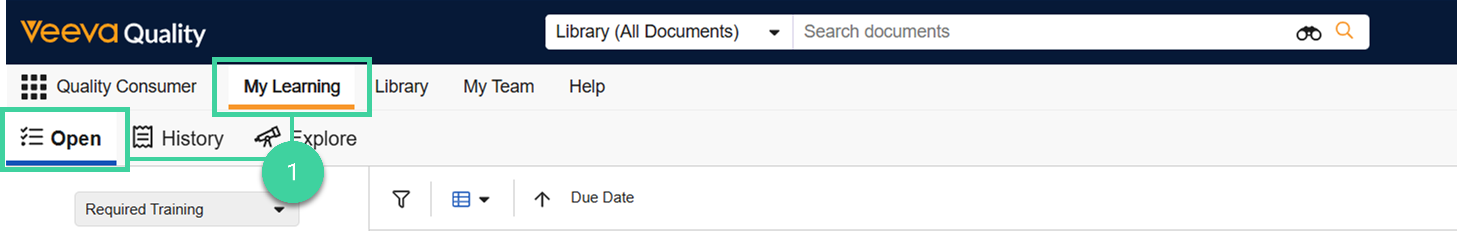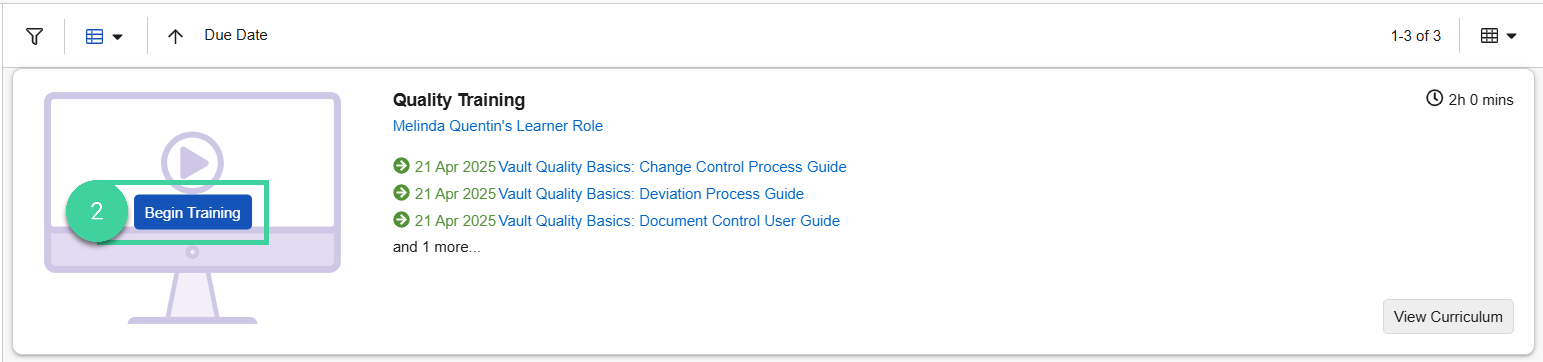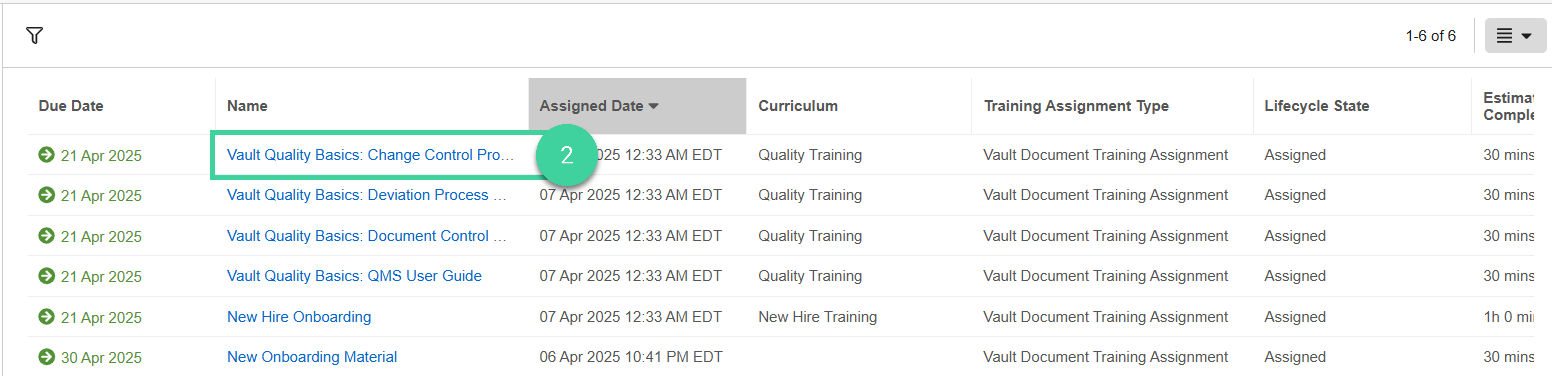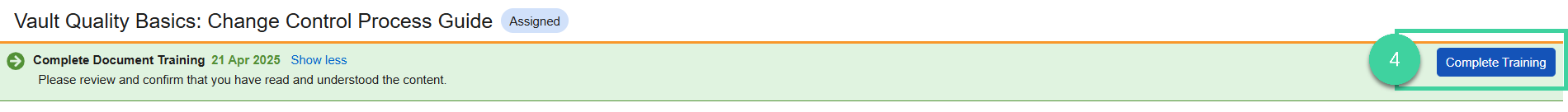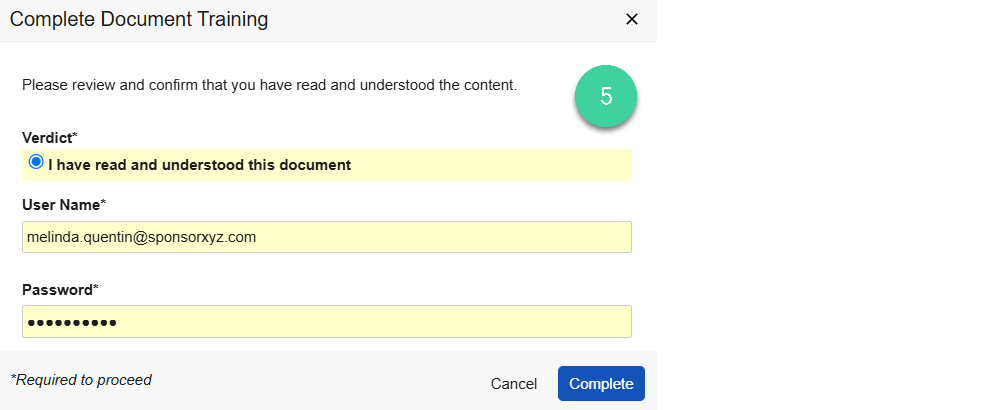Who can complete this task?
- Veeva Quality Basics users with system assignment of Learner
To complete a training assignment:
-
Navigate to Quality Consumer > My Learning > Open.
-
In card view, hover over a training assignment and click Begin Training.
In list view, click a training assignment.
-
Follow the instructions to complete the assignment.
-
When you have completed the assignment, including passing a quiz (if required), click Complete Training.
-
Select the Verdict, enter your User Name and Password, and click Complete.