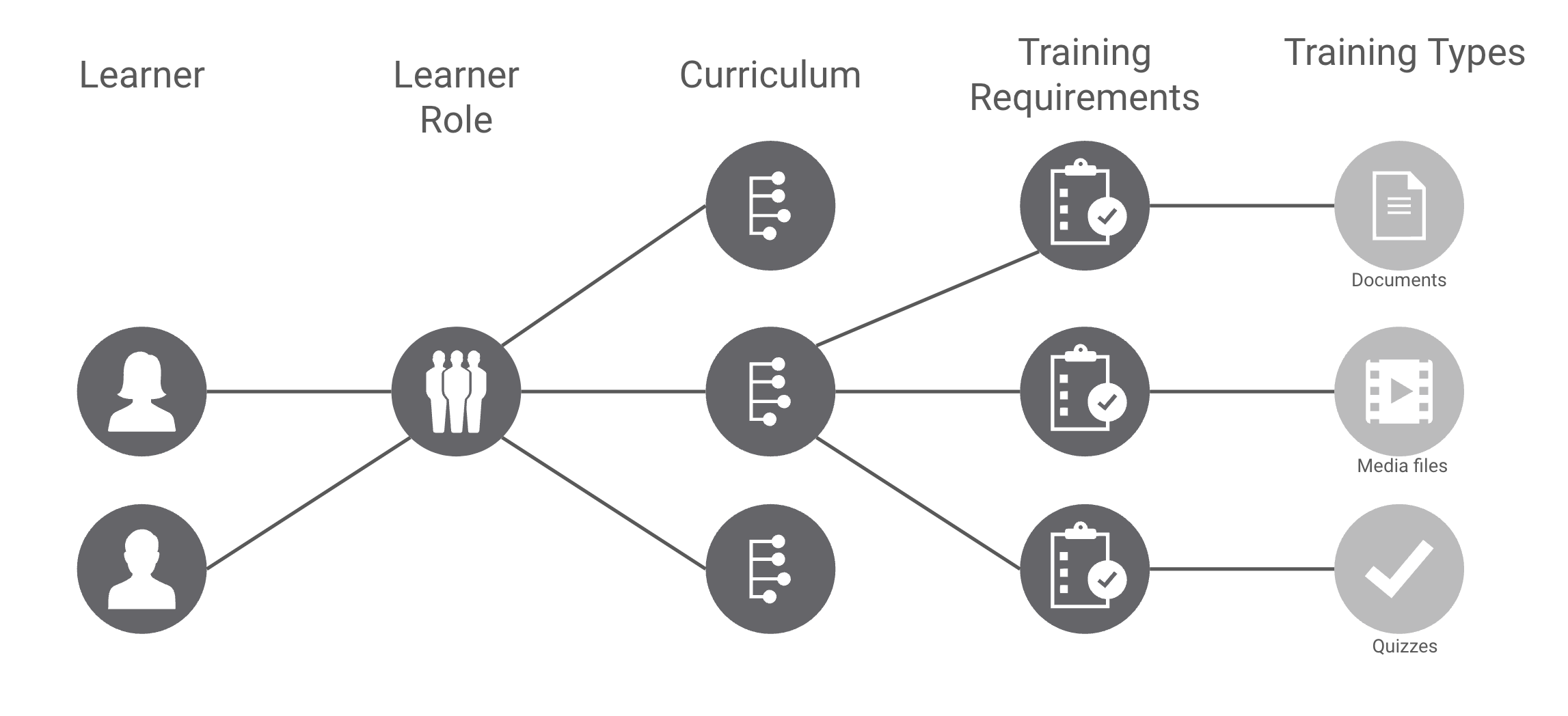Quality Basics: Training allows Vault Admins and Training Admins to maintain a training matrix, which includes Learner Roles, Curricula, and Training Requirements. Changes to the training matrix automatically push training assignments and workflow tasks to users for completion. Additionally, document revisions you perform in Quality Basics: QualityDocs can trigger the assignment of workflow tasks to users.
The core functionality of Quality Basics: Training is automated; however, you still need to set up some aspects of the training matrix before automation can occur. While you are creating your training matrix, all records remain in the Ineligible state. Once you finish creating your training matrix, you can update the applicable records to Eligible, and Vault begins automatically issuing assignments to Learners based on their Learner roles.
The training matrix in Quality Basics: Training includes the following key components:
- Learner Roles are functional roles or job roles associated with specific users, or Learners. For example, Jim may be assigned the Solid Dosage Specialist Learner role because he needs to be trained in this area at his company.
- Curricula records include training requirements and the Learner roles responsible for completing the curriculum. Learners may need to complete one or several curricula to fulfill the qualifications of a Learner role, depending on your organization’s training model.
- Training Requirements are the individual content requirements that make up a curriculum. Learners must satisfy all requirements to complete a curriculum.
- Training Assignments are what Learners interact with. These can be tasks such as reading documents and completing workflows or quizzes.
Here is an example of how you may set up a training matrix:
In this example, two (2) Learners are assigned a Learner role associated with three (3) curricula. The curricula themselves include several different training requirements. Vault checks the state of each curriculum and training requirement and, if all are in the Eligible state, automatically issues a training assignment to the Learner for each requirement.
Training Matrix Setup Summary
To set up your organization’s training matrix, complete the tasks below. All of these components work together, but you can create them in any order.
- Create Learner records as needed for external non-Vault users. Vault automatically creates Learner records for Vault users when their user record is created.
- Create Learner roles and associate them with relevant Learners.
- Create curricula for the different areas in which Learners will receive training.
- Create training requirements for completing curricula.
- Create quizzes for any training requirements as needed.
About the Training Matrix View
You can view information about training requirements, curricula, and Learners in a matrix format using the Training Matrix view. Access the Training Matrix view in the following locations:
- Navigate to Quality Consumer > My Team, click a Learner card, and click the Training Matrix tab.
- Navigate to Training Admin > Training Matrix > Training Requirements, select a Training Requirement, and click Training Matrix View in the left panel.
- Navigate to Training Admin > Learners & Assignments > Learners, select a Learner, and click Training Matrix View in the left panel.
Complete the following steps to view additional training information in the Training Matrix view:
- Hover over a curriculum name and click Open Record () to open the curriculum details in a new tab.
- Expand a curriculum section to view a list of the training requirements within the curriculum.
- Hover over a Ready for Use training requirement name to view a pop-up with additional information about the training requirement, and click Open Record () in the pop-up to open the training requirement details in a new tab.
Veeva Basics Training Recommendations are listed here.