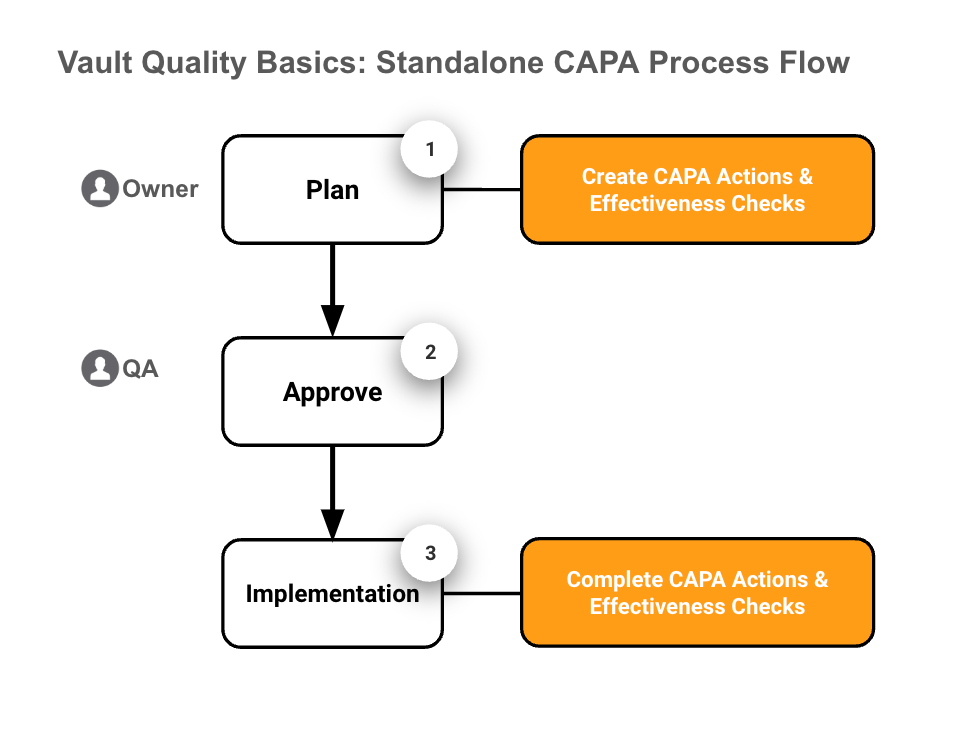After the CAPA plan is approved, plan implementation can begin. During this process, the assigned Owners implement the CAPA plan by completing CAPA Actions.
The following diagram illustrates a high-level overview of the implementation process and when it occurs during the life of the Standalone CAPA:
Completing CAPA Actions
When a Standalone CAPA is closed, the Owners of any associated CAPA Actions are assigned Complete Standalone CAPA Implementation tasks. To complete the task, document the actions taken to implement the Standalone CAPA.
If you need additional time to complete a CAPA Action, create an Extension Request to request a later due date.
Complete the following steps to complete a CAPA Action:
- Access the CAPA Action from the assigned task. Vault opens the CAPA Action and displays a task banner with the task due date and instructions.
- Review the CAPA Action details and implement the Standalone CAPA as instructed.
- Expand the Actions Taken section and click Edit () on the action bar.
- In the Details section, document the actions taken to implement the Standalone CAPA and any other relevant information.
- Optional: Add Library References or Attachments as needed.
- Click Save to save the information.
- Click Complete in the Complete Standalone CAPA Implementation task banner to open the Complete Standalone CAPA Implementation dialog and select the appropriate verdict:
-
To complete the CAPA Action, select the Complete verdict and click Complete. Vault changes the CAPA Action status to In Approval and assigns an Approve Standalone CAPA Implementation task to the QA Approver.
-
To request cancellation of the CAPA Action, select the Request Cancellation verdict, enter the Cancellation Reason, and click Complete. Vault changes the CAPA Action status to Pending Cancellation and assigns an Approve CAPA Action CancellationF task to the QA Approver.
-
Completing Effectiveness Checks
Effectiveness Checks allow you to record the results of the change implementation. You can indicate whether the change was effective or ineffective, or whether the results of the change are inconclusive. If you need additional time to complete an Effectiveness Check, create an Extension Request to request a later due date.
After the Effectiveness Check Start Date, the Effectiveness Check Owner can complete or request cancellation of the Effectiveness Check. The QA Approver can then approve or reject the Effectiveness Check, or approve or reject the cancellation of the Effectiveness Check. If an Effectiveness Check or cancellation request is rejected, the Effectiveness Check is returned to the Owner for revision.